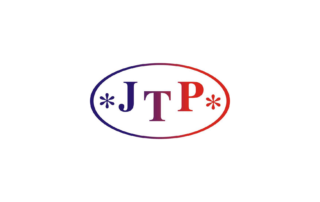Welcome to the news section!
Here you will find all the news related to ATRIL and the translation market.
Choosing the best keyboard to improve work comfort
Thousands of keystrokes per hour, day after day, may eventually lead to wrist injuries or carpal tunnel syndrome in the most severe cases. To eliminate the problem you might want to take some time choosing the best keyboard for you.
Users don’t often give a second thought to the type of keyboard they use for their office work. They attach great importance to the choice of the computer itself and such peripherals as speakers, printer or headphones. At the same time, however, they often seem happy to work with the keyboard that just came with the PC. Note, however, that apart from the mouse, the keyboard is the most frequently used component of the desktop set.
There are numerous varieties of the traditional keyboard available on the market. For an average consumer, the differences between particular models may be imperceptible and/or of minor importance though. With time, however, it may turn out that the right choice of keyboard will help you work more efficiently. It may also make the whole experience incomparably more pleasant.

The best keyboard for you?
The best solution would be to go for the one with the standard key layout, which guarantees you won’t have a problem with getting used to working with it. Bear in mind that models with flat keys provide a larger work surface, but provide less noticeable physical feedback. If they offer too little resistance, you may end up accidentally pressing wrong keys and making more mistakes (too much resistance is not desirable either, as it may lead to wrist strain). Another thing to pay attention to is the adequate spacing between the keys. It will also have an effect on usability and comfort at work.
What to look for:
-
- dimensions adapted to the workplace; if your desk is on a smaller size, consider buying a slightly more compact model;
- wrist rest increasing comfort of work and protecting your wrists from all kinds of injuries associated with prolonged work at the computer;
- good quality non-slip rubber feet, which stabilize it on the desk, thanks to which it does not move when typing;
- other features, e.g. backlit keys or a USB port;
The most modern models come with additional facilities that make the work much more pleasant. For example, additional buttons that allow you to quickly recall the most frequently used computer programs are an extremely useful thing. Some keyboards even come with software that allows you to assign certain functions to specific keys.
Ergonomic keyboards
With its specially-designed shape, the ergonomic keyboard enables you to use the computer in a comfortable and healthy position for your hands. Rather than having a classic, simple shape, it often is slightly more curved to provide better positioning for your arms and hands. They also often come with specially shaped pads to provide better support for your wrists, at the same time adjusting your hands to a more natural position. Typically, ergonomic keyboards are curved in the shape of the letter L or V. Learning to them might take a while, but it’s definitely something worth considering. Lots of people who need to spend long hours working at the computer, appreciate their ergonomic layout and consider them the best keyboard.
Membrane vs. mechanical keyboards
Membrane keyboards are usually cheaper than their mechanical counterparts, which is a definite plus. On the other hand, chances are they won’t meet the expectations of someone who needs to type a few thousand words a day. Membrane-based keyboards also offer considerably poorer durability and lower comfort of work. Mechanical keyboards, on the other hand, are more complex, because each key comes with a separate switch underneath. This construction makes them usually bigger and heavier, but you gain much better working comfort in return. What’s more, mechanical keyboards have a considerably longer lifespan of around 50 million clicks. It’s therefore safe to assume that it’s an investment that pays off in the long run. In addition, with mechanical keyborads recognition of every keystroke is much faster. This improves the typing speed, and, as a result, your productivity. On the other hand, they may be quite loud. Therefore, for some users it may be difficult at first to get used to the constant sound of click clacking.
Hybrid option
If you’re looking for a compromise between these two solutions, then a mechanical-membrane hybrid might be a best keyboard for you. Like a mechanical option, it offers great reliability, but the special construction makes them more silent. It seems to be a good choice for both office workers and avid gamers.
Improving text readability – best strategies
Everyone whose job is remotely related to dealing with words knows that the way a text reads, can greatly affect its reception. The ease with which the audience are able to make meaning of a written text is referred to as readability. Should it be something that concerns you as a translator? Isn’t it your job to convey the meaning as well as the original style? Well, there are two ways to go about it.

Readability or fidelity?
This one never gets old. According to some, a translator can never interfere with the nature of the text. They should do as much as they can to preserve the original author’s style, register and rhythm. Others claim that if the overall readability of the text takes precedence over the fidelity to the original structuring. By that logic, if the original is poor-structured and confusing, a translator can (or even should) apply necessary changes, so that the translation feels less chunky and flows more naturally. If you happen to subscribe to the latter school of thought, this article will tell you what you can do, to improve the text’s readability.
Modifying the source
Being able to decide when you’re allowed to interfere with the original (and to what extent), seems to be the core of the translation and one of its biggest challenges at the same time. Naturally, it will be different, depending on the nature of the original text and its purpose.
Literary translations have their own rules, as here the specific register and style of the author plays more crucial role. That’s why literary translators seem to have less freedom to render the text, so as not to hijack the author’s work . With works of literature, the style can often be convoluted or choppy on purpose. A good translator should recognize the author’s intentions behind the writing style. In this case, clarity shouldn’t come at the expense of the unique rhythm of the source text.
With functional texts like websites, magazine articles or manuals, the general message seems more important than original style. That’s why a translator is allowed more creativity in making the text feel more native and read better.
Ways to improve readability
Split sentences
Generally speaking, longer sentences are more difficult to follow and understand. Sometimes, however, a long sentence is OK in source language, but in your target language splitting it into two would feel more natural. It all depends on the syntactic rules and sentence structure specific to a given language. When deciding whether to break sentences or paragraphs into smaller chunks, you should also take into account who the text is intended for. It is a good practice to stick to the golden rule: always think about your audience.
Active vs. passive voice
Using passive voice too much can also affect a text’s readability and clarity. For most people, it is much easier to make meaning of a sentence in active voice, especially if the text you’re translating is supposed to be light-hearted. Thanks to its use, the writing style becomes more concise and to the point. For more serious registers, passive voice is more appropriate, although it’s better to intertwine one with the other, if possible.
Throw in the connective words
Adding the words like “first of all” or “furthermore” improves the flow of the text and makes it easier to follow the train of thought. They serve as a guidance to the reader, especially if the document is riddled with argumentation.
Remember to proofread
No matter if you do it yourself, co-work with a professional proofreader or just ask a friend to do it for you, re-reading your writing is essential. Even if you rely on quality assurance features, bear in mind that spell-checkers can still overlook some mistakes. Read your work at least once after you have finished, or ask someone to do it for you. That’s why having an additional pair of eyes to check up on you is difficult to undervalue.
Punctuation!
This one is somehow connected to the previous point. After you’ve finished writing, take time to review the punctuation. If it helps, you read your writing out loud, to see where you pause. Remember that well-placed commas effectively improve a text’s readability.
Ask for clarification
If you find yourself struggling while reading the source document you’re working on, high chances are you won’t do a very good job translating it either. To deliver a quality translation, you need to be sure you know what the author had in mind and with poorly-written source texts, this can be quite challenging. In such cases, don’t be afraid to ask your clients questions to resolve any doubts you might have.
Procrastination – what it is and how to beat it
How many times did you feel bad because you did not focus your attention on what was most important to you? How many time did you have to rush with your work in a deadline-induced panic all the while cursing yourself for not starting sooner? Have you ever failed to meet a deadline because you didn’t feel like getting down to work? How much time did you lose by postponing things “until tomorrow”? How many times did you think: “I’ll do it later”? If any of the above seem familiar, you may suffer from procrastination, a pathological tendency to postpone everything for later. It’s a common problem experienced by many, but luckily there are some clever ways to deal with it.
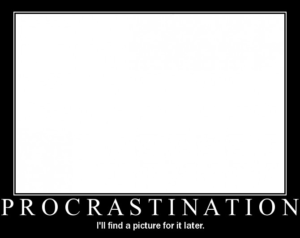
Photo credit: romszone_com on Visual Hunt / CC BY
What is procrastination?
Procrastination is the habit of delaying or putting off tasks, especially the ones that should be addressed in priority. Ironically, these are usually the things you consider most important and it’s the fear of failing them that makes you avoid them. It’s a bit of an internal conflict between your rational self, which knows and understands that the sooner you get to grips with your responsibilities, the better off you’d be. Your more irrational self, on the other hand, expects gratification. Here and now. It encourages you to engage in activities you find less troublesome, challenging or tedious. Procrastination can damage your potential, hindering your performance and causing you to miss out on your goals.
Ways to tackle procrastination
Baby steps.
Lots of people endlessly postpone getting down to work, because the sheer size of the task they need to face tends to overwhelms them. Therefore, a useful method of tackling procrastination is to divide the task into smaller parts. Focusing on one bit at a time seems less daunting to most people, but it still gets you closer to completing the task.
Organize.
As you know, good work organization is crucial. A useful practice is to prepare a to-do list with the tasks that need to be completed. Decide which of them should be addressed immediately, and which are low-priority ones and focus on the first group. Try not to deviate too much from the list, so as not to get distracted.
Apply peer-pressure.
If you feel you might lose focus on what’s most important, ask others for help. Why not turning to friends, family or colleagues to check up on you with your progress? It often happens that when you tell others about your goals, you feel more committed to completing them.
Give yourself a treat.
What makes procrastination especially difficult to beat, is the fact that the habit of putting things off reinforces itself. That’s because when you postpone a task you seem to gain the time for more enjoyable activities. You learn to associate procrastination with pleasure and the avoidance and sidestepping can go on forever. What can you do about it? Promise yourself a small reward every time you manage to accomplish a task on time. Getting down to work might be more palatable if you anticipate the treat. Imagining the feeling of joy and pride when crossing off the tasks from your to-do list can also effectively boost your motivation. Who knows? Perhaps once you realize how good it feels to actually finish things, procrastination will not seem so tempting anymore?
Minimize distractions.
This one is also connected with good organization. Commit to your tasks and avoid activities that might disturb you. Switch off your mobile, if necessary, log out of social media and quit checking your mailbox all the time. Having TV on in the background might also be a bad idea. If you’re struggling, turn to technology to help you. Look through the useful apps we described here and here – perhaps some of them will prove useful to you. You can also give it a go with Procraster app, which comes with a wealth of features designed specifically to help you kick the habit of delaying and avoidance.
Before you can make efforts to deal with your procrastination, you must be aware of the problem in the first place. And only then can you start making changes in your life that are certainly not going to be easy. Well, kicking a bad habit is never easy, but it’s worth giving it a try, isn’t it?