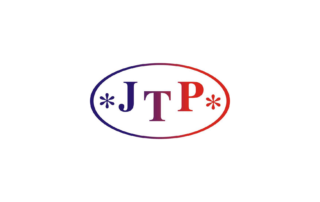Welcome to the news section!
Here you will find all the news related to ATRIL and the translation market.
Time management tips – not only for freelancers!
Who hasn’t dreamt of being able to magically stretch the day to, say, 30 hours? Imagine having more time to complete work-related tasks, for hobbies, for the family, for yourself! While you can’t really make the day longer, sometimes it’s enough to use a few tricks to get things done more effectively and gain some extra time. There are different time management techniques at your disposal, but what works for one person might not necessarily work for someone with a different personality. Luckily, there’s no harm in experimenting and checking things for yourself. Try some of the following ideas and with a little bit of practice you will be able to achieve the optimum performance or maybe even become a time management ninja.

Effective time management ideas
Check what you’re wasting your time on
Spend a week researching what you spend your time on. Start by recording all your activities during the week, regardless of what they were. Include everything: conversations, sending e-mails, actually working or just thinking about or planning future projects. Make sure your list contains non work-related activities, too. Note how much time you spend on a given activity. This will help you understand what’s taking up most of your time. That way it might be easier to realize, which of your endeavors are productive, and which are a waste of time.
Plan and set priorities
What should be the last action done on a given day? Planning the next day! Doing so, you will sleep well, and the right amount of sleep is the basis of high productivity. But the plan can actually be done at the beginning of the day. What’s really important is to have it before your eyes when you get down to work. When planning tasks, set priorities. 20% of activities are usually translated into 80% of results (the Pareto principle). Therefore, determine which tasks are the most important and start with them. Do you have problems with setting priorities? Divide important and urgent tasks using the so-called Eisenhower’s matrix:
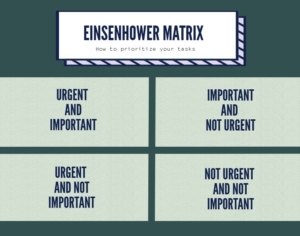
Get to know yourself
Observe yourself to determine your window of productivity. Some people get things done more effectively early in the morning, others – during the evening hours. There’s no one-size-fits-all recipe, you just need to find out on your own. Once you realize at what time of the day you are more productive, use it to perform more challenging tasks. Using your peak of productivity for writing emails is definitely bad time management. Bear in mind, that constant e-mail checking distracts you and diverts you from the current task. Unfortunately, the same goes for the social media.
Be assertive
Don’t let others disturb you when you have to focus on a task. Nobody works in a vacuum, and it often happens that someone needs something from you. However, it’s worth determining whether it’s an emergency which requires your immediate reaction. Perhaps the problem can wait until we finish working on a current task?
Forget multitasking
Perhaps some will find it difficult to accept, but in today’s fast-paced world, multitasking is nothing good. When you perform many things at once, chances are you won’t achieve your potential. By focusing on quantity, you are often forced to sacrifice quality. Not to mention that the constant task-switching is simply exhausting. Multitasking is the enemy of productivity. Instead, focus on one task at a time and complete it. Being able to cross things off your to-do-list is really rewarding and makes you see the progress you’re making.
Sort things out
Working in a clutter reduces productivity and makes you lose precious time. And it’s not just about the distracting mess on your desk. The lack of order in documents – both offline and online – hinders the workflow. It may be the fastest to save a new file on the desktop, but it’s also worth taking into account the time you’ll spend searching for this particular file. Take some time to organize the folder system properly to know where to save which documents and then stick to those rules.
Delegate
Naturally, not everyone can afford the comfort of employing other people. But take into account that your time is very valuable. Contrary to the common belief, sometimes it’s much cheaper to outsource a tasks than to pore over it yourself. Especially when it comes to tasks in which you don’t have experience, and someone else could do them better and faster.
Effective proofreading tips and techniques
Many people perceive translation as the final form of the translated text. But there’s more to the process than meets the eye. A quality translation involves not only rendering meaning into another language, but also a lot of editing, post-editing and proofreading.
Proofreading is a very important element of the translation process, allowing to sieve through any errors and make the text sound more coherent and cohesive – simply, more natural. In big corporations or agencies, professional proofreaders are important members of the team. But what if you’re supposed to proofread for yourself? Here’s a handful of tips that might come in handy.
![]()
Useful proofreading tips
Take a break.
If the deadline isn’t too tight and the time permits it, it might be a good idea to let your text sit for some time, before proofreading it, allowing you to clear your head and see your work from a different perspective. That way you are more likely to notice mistakes that otherwise might have been overlooked.
Print out the text you’re proofreading.
For many people it’s easier to spot errors, if they proofread on paper. If that’s not an option for you (e.g. because of the volume of the document), perhaps you could change the format of the text for proofreading? After you’ve changed the typeface or size of characters, it might be easier to notice flaws and errors.
Pay extra attention to numbers, dates, addresses, etc.
These are especially easy to mistype. Make sure to review them carefully, especially if you’re converting units or currencies, etc.
Don’t just glance over the text.
Read it thoroughly, focusing on both the meaning and sentence structure. Do this more than once to make sure you won’t overlook anything.
Read the text aloud.
Sometimes it’s much easier to spot mistakes when you hear them, instead of just looking at them. This can also help you find any misplaced or missing punctuation marks. As an alternative option, you can ask someone else to read it for you or resort to some text-to-speech software.
Don’t over-rely on spell-checkers.
Most people are familiar with spell-checkers and if you’re using a CAT tool, it most probably comes with one, too. They’re great at catching misspelt words, as long as they are not words on their own. For instance, if you misuse the words ‘meet’ and ‘meat’, the app won’t count it as a mistake. That’s why a human proofreader is difficult to underrate.
Use apps and tools for help.
While too much reliance on spell-checkers might be ineffective, that doesn’t mean you shouldn’t embrace technology. In addition to the text-to-speech software I’ve mentioned before, there are other apps you might want to try out.
What seems great about this app, is that it can find all sorts of mistakes, not only misprints. It can easily spot misused words, grammatical errors or incorrect use of punctuation. What’s more, it can be used not only for documents, but also e-mails.
A simple proofreading app that can review your grammar and spelling. What makes it stand out from regular spell-checkers is that it’s context-specific. It can notice commonly confused words that often get misused. The app scans your text for punctuation mistakes, too.
What’s makes it especially worth trying out, is the readability feature. It identifies the portions of the text that might be difficult to comprehend, highlighting overly complex or long sentences, or instances of too complicated sentence structure. It also draws your attention to the overuse of passive voice, which can also hinder readability. Each type of mistake is highlighted in different colour. As a result, the tool is very intuitive and easy to use.
How to deal with distractions and be more productive
Working from home has its benefits, but at the same time, the distractions are . Unexpected visitors, phone calls, sometimes relatives, sudden yearnings for a snack or the tenth cup of tea can seriously hinder your productivity. Staying focused and motivated can be a real struggle. Is there anything you can do to put a stop to the endless interruptions and/or be more effective at work?
Dealing with distractions
Let others know
If you need to focus on your work, let others know that they shouldn’t bother you … unless it’s something really important. If you don’t communicate your needs clearly, you will end up being distracted all the time. Explain to them, that once they let you work in peace and quiet, you’ll be done sooner.
Set your own deadlines
A lot of people work more effectively under pressure. If this sounds like you, perhaps you could think about giving yourself your own deadlines. They should be short and realistic, but the real trick is to not keep them to yourself. If you’re the only person who knows about your self-assigned deadlines, you won’t feel the pressure. Otherwise, you will only end up cheating yourself.
Invest in noise-cancelling headphones
Many appreciate the ability to work in the comfort of their own home. The thing is, it’s not much of a comfort, especially if your neighbors are just redecorating. There are many sounds that can distract you: phones calling, coffee maker buzzing, drill at the neighbor’s, kids playing, street works and so on. However, equipped with proper headphones and/or the right music, you can defend yourself against unwanted noise, improve your mood and focus on your work.
Limit e-mail checking
Although e-mail is an extremely useful invention, it is also one of the biggest distractions we face at work, with some of us spending long hours reading and answering e-mails every day.
That’s why it’s not a bad idea to check your inbox and respond to emails in periods of low productivity. During the day there are hours when you work most efficiently. Some people work best in the morning, others – late at night. Plan to check your mailbox during the less productive periods, keeping the peak hours for creative, high-quality work.

Put a curb on social media
Browsing through social media sites can be painfully addictive these days. Do you ever find yourself taking a pause from work to “just check something” and end up getting fully distracted realizing it’s been an hour? What can you do?
Surely these constant notifications won’t be much help here. It seems reasonable to turn them off (at least temporarily), or log out of such websites altogether during the working hours. Another way to put a stop to this sort of distractions is to install a plugin in your browser that blocks certain sites for a specified amount of time.
Other errands
Does it often happen that just when you’re in the middle of something, you suddenly remember about million other things that need to be taken care of? Many people find that small task often gets in the way of completing bigger, more important ones.
It’s important to realize that your mind often subconsciously avoids doing things that are tedious, or challenging, and makes you procrastinate. A good way to deal with this, is to keep a prioritized to-do-list, or an organizer. That way you can note everything down and get rid of these intrusive and distracting thoughts when you’re supposed to focus.
Take effective breaks
It is a common assumption that taking breaks will distract you and derail your work. It turns out, however, that the opposite is true. A study from University of Illinois suggests that short breaks actually boost your ability to stay concentrated on a long task. Prolonged attention to a single activity, on the other hand, causes a drop in your performance. It is because our brains seem to be hard-wired to detect change.
The researchers suggest imposing short breaks every now and then. You could try out the so called Pomodoro technique, in which you treat yourself with a 5-minute break after solid 25 minutes of work. Naturally, the 25 minutes is only a suggestion – see for yourself what interval works best for you.