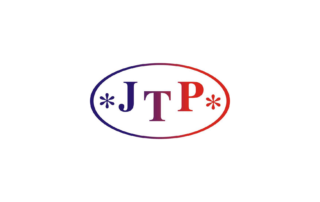Welcome to the news section!
Here you will find all the news related to ATRIL and the translation market.
Best cloud storage and file-sharing systems
In the era of mobile technologies, when we are almost constantly connected to the Internet, the cloud storage can be an invaluable help. In fact, the cloud solution has proved immensely popular in the last couple of years. They are used for storing documents, photos, and other important files. Naturally, they shouldn’t be the only way we store data. It’s good to have copies of them on a traditional physical medium too and use cloud storage at the same time. It’ll allow you to come unscathed in case your computer crashes or you lose your pendrive.
Why would you need a cloud storage system?
These types of drives offer the functionality of storing data, by means of which we can make backup copies of files or simply store your documents on them. Cloud solutions will give you access to them from anywhere in the world, from any device connected to the network. They have the power not only to make lives easier, but also greatly increase the efficiency of your work. It is true, especially if you often travel for work, use several computers, or have to show your work to other people on a regular basis. Cloud storage is excellent for those who often engage in collaboration projects and need to exchange files with other co-workers or clients.
If you are working on a larger project involving several people, a situation may arise in which someone simply will not be able to physically participate in joint meetings. Then, thanks to sharing the files, the absentees will have an insight into the changes and they will be able to work on a given project by introducing appropriate amendments
The question is, however, which offer to choose from among the many available on the market?
The choice is very wide and offers a specialized range of services and possibilities so that everyone should find the optimal solution for themselves. The cloud should be chosen according to the criterion of usability, offered functionalities and the price-to-quality ratio.
Dropbox
One of the most popular sites offering file storage in the cloud. The service offers a safe and convenient data backup, available from anywhere using equipment with internet connection. It comes with rich sharing features, available for both dropbox users and third parties, and the ability to log in to the account from multiple devices.
The website is distinguished by convenience and simplicity of use, but it will not appeal to people looking for a free way of remote archiving. You will be getting merely 2 GB of disk space free of charge.The Professional package, in which access to the service is shared by at least 3 users, gives you unlimited disk space from just EUR 15 per month per person.
2 GB – Free
100 GB – €1.99/month (DropBox)
2 TB – unlimited – €10-15/user/month (Dropbox Professional)
Google Drive
Google Drive is one of the leading websites offering data storage in the cloud. Deriving from the Google Docs service, the site offers a convenient circulation of files between different devices, and its functionality resembles the popular Dropbox platform. An advantage for people with an account on any of Google-related websites will be the fact that Google Drive syncs files from all your accounts. At the beginning we receive 15 GB of free disk space across the Google Drive itself, Gmail and Google Photos.
The biggest advantage of Google Drive is the fact that it is a service offered by one of the largest companies in the world. This should give you confidence that it will not disappear overnight with all your data.
15 GB – Free
100 GB – €1.99/month
1 TB – €9.99/month
10 TB – €99,99/month
One Drive
Cloud storage option from Microsoft. The service offers all the same functions as Dropbox and Google Drive, i.e. synchronization with mobile devices, easy cataloging and file sharing. In addition, as with the Google service, One Drive offers support for all document files supported by MS Office. An interesting option is also the ability to access discs on your computer from the cloud level. Thanks to this option, you can remotely upload the desired content online, as well as have access to specific files offline. However, in order to enjoy full functionality, it is necessary to purchase a premium package, and it also comes with Office 365 service. The free option, gives you 5 GB of space, but without extensive sharing options.
5 GB – Free
50 GB – $1.99/month
1 TB – $6.99/month
10 TB – $9.99/month
iCloud
The easiest choice for users working in an Apple device environment. The platform synchronizes all documents from your devices and automatically creates backup copies in the cloud. That way you can be sure that if you lose your equipment, you will be able to at least recover the docments. The application has a clear interface and conveniently displays the libraries. We also get the option of sharing selected files with specific people, including family or friends, which will allow you to store your data according to who they are shared with.
5 GB – Free
50 GB – €0.99/month
200 GB – €2.99/month
2 TB – €9.99/month
Box
Box is a cloud that is not inferior in terms of functionality to Google Drive or Dropbox. The website focuses mainly on security and extensive file sharing capabilities – you can set access levels separately for all users of your account. In addition, the service works with Office 365 documents. You will get 10 GB of disk space for free, but the size of a single file shouldn’t exceed 250 MB. Naturally, you can also increase your space if you opt for the paid personal pro plan. However, it is the business plans that seem much more interesting. By choosing one of them you will receive unlimited disk space and all advanced website services. As with Dropbox, it is necessary to share the service with a minimum of 3 users.
10 GB – Free
100 GB – $10/month (Business Starter)
100 GB – $5/month (Business)
Unlimited – $15-25/month
Mega
Another cloud storage service website, based in New Zealand. Its creator is the infamous Kim Dotcom, the founder of the Megaupload service, closed a few years ago. Offering up to 50 GB of free disk space, this service is an extremely attractive option for people who would like to archive valuable data on external servers, but do not want to incur costs. A big plus is the security of the files that Mega offers. The files are encrypted and protected by passwords, and the service provider boasts that even he does not have access to them. We can also use the website from several devices, and, like with other clouds, conveniently share files via the Internet.
The disk capacity can be increased to 200 GB, 1TB, 4TB or even 8TB. Therefore, it is not the most attractive offer in terms of paid space, but also when it comes to the free account, Mega cloud seems second to none.
50 GB – Free
200 GB – €4.99/month
1 TB – €9.99/month
4 TB – €19,99/month
8 TB – €29.99/month
Best free CRM systems for freelance translators
If you’re only making your first steps as a translator, you might doubt you’ll ever need a CRM tool. At first, you might do well with a spreadsheet, but with time, you may need a more professional approach. As your client base grows, it might be practical to take interest in more specialized tools, such as CRM systems. They may help you juggle all the projects you’re involved in and make sure nothing is overlooked.

What are CRM systems?
The term CRM – Customer Relationship Management – refers to tools and practices aimed at nurturing relationships with existing and potential clients. They include managing various types of information necessary to maintain those interactions.
At the beginning of your career, it may seem that keeping a spreadsheet with all your clients data is perfectly sufficient. But high chances are, that over the course of time, you will find it lacking. The more clients you gain, the more things you need to take into account and remember about: deadlines, invoicing details, client-specific tasks, requirements, rates, etc. It’s easy to get overwhelmed and lost in this jumble of information.
A good CRM tool will help you import contacts, assign specific tasks (email, call, renew contract, ask for details) to them, as well as upload necessary documents. Some even enable you to add your collaborators and assign contacts or tasks to them. A feature useful especially if you participate in several collaboration projects with other translators and project managers. Using CRM systems in your daily work has a number of benefits. First of all, it’s a great time management solution that gives you a quick overview of your projects and helps you set priorities to specific tasks and plan your work in a more effective manner. Furthermore, it may help you optimize your marketing strategies.
Top free CRM systems to check out
-
HubSpot CRM
This cloud-based CRM tool will allow you to monitor existing and potential clients and analyze business metrics. This powerful software contains all the necessary features, such as contact and communication management, email scheduling, task assignment, reminders and Gmail and Outlook integration. Its simplicity and user-friendliness make it a perfect choice for both freelancers and agencies. It’s free of charge, with no time limit, and you can add an unlimited number of users. Another notable advantage is that the CRM system is integrated with HubSpot marketing software.
-
Bitrix24
Bitrix24’s CRM system also offers a variety of features, including direct messaging and chat, files integration, daily planner or checklist and many more. Numerous communication-related functionalities make it a great option for those who often co-work with other translators. Thanks to its social interface you can easily communicate with your co-workers, partners or clients to brainstorm ideas, share views or discuss further stages of a project. There is even a videoconferencing feature. The free version is recommended to micro businesses and freelancers, as the maximum number of users is only 12. There is also an online storage limit of 5GB.
-
Podio
The ultimate time and client management tool you should definitely give a try. Since the free version only allows you to add 5 users, it is ideal for freelancers or small teams. What makes it shine, however, is its user-friendly interface and a variety of well thought out features. These include: instant messaging, video & audio calling, email integration, personal and project-specific calendars and many more. What’s more, each project has its own workspace which gives you a clear overview of what you’re currently working on. The platform easily integrates with a number of other external services, such as Dropbox, or Evernote. Note that Podio has no file storage limit, regardless of your pricing plan.
What’s best about CRM systems is that they help you keep everything in one place. This way, you may quickly and easily find useful data exactly when you need it. This, in turn, can actively save your time and improve the way you interact with your clients. All in all, establishing quality relationships with clients is a core factor for success in any business. In a world where good organizational skills are crucial, why not turn to CRM tools to better keep track of all the tasks? If you’re interested in other ways technology can improve your work, try out some of these apps and tools.
Badly written source text – what might cause problems?
Have you ever had to translate a document, which left much to be desired when it comes to quality? It’s often assumed, that it is the translator, who is responsible for how the text reads. At the same time, many people believe that the target document needs to faithfully reflect the original, both in terms of content and style. However, it sometimes happens that a translator has to cope with a badly written source text. Documents with multiple redundancies, inconsistencies, factual errors or ambiguities are often a source of great frustration. Does any of the following seem familiar?
![]()
Unclear language of the original
Some texts are written in such convoluted way, that understanding what exactly it’s about is difficult even for native speakers. Another possible cause of understanding problems is the ambiguity of certain words and phrases. The sad truth is that, no matter how hard you try, if you can’t follow the author’s argumentation, you won’t do a very good job translating it, either. What’s the best tactic here? If you experience any problems with understanding the source text, remember to notify your client as soon as possible. Hopefully, these can be later discussed and clarified. Perhaps it will be possible to have some passeges edited so that they are more readable.
Incorrect syntax
There are languages that require greater precision when it comes to word choice than others. Another factor that might hinder understanding are grammatical errors. This may happen if the source text was not written by a native speaker. As a result, the original text will contain correct vocabulary, but the syntax or grammar might be a little off. Consequently, deciding on a particular expression is often challenging, if you don’t know the original meaning. However, if you find that translating a document would require a great deal of guesswork on your part, it’s better not to accept such a job in the first place. Working with a text that is illogical and unclear is a waste of time.
Inconsistencies and poor organization
Most translators, especially those using CAT tools on a regular basis, tackle their translations sentence by sentence. Looking at each sentence individually makes it easier to spot logical errors, inconsistencies and repetitions. Poor sentence organization is another factor that is likely to affect how well a text reads. Is there anything you can do here? There are two schools of thought on what you can do with the source text. Some believe, that a translation should be a reflection of the original document. By this logic, the original style should be preserved, even if it affects its reception. Any attempt to change it, is considered a professional error. Others, on the other hand, maintain that the quality of the text is more important than blind faithfulness to the original. They believe a translator can alter the text to some extent, to improve its flow and readability.
Lengthiness of the source text
An experienced translator must take into account that the choice of words affects the volume of the text. If the original is lengthy, its translation might suffer too. Another issue might be the excessive use of repetitions. In some languages it’s more acceptable and doesn’t strike the reader as awkward as easily as in others. Tautology is another culprit that often hinders the readability of the text. It usually involves using multiple words with the same meaning. Although they are common in casual speech, in writing they are generally a sign of a bad style. When translating you can ignore redundancies and waffling, but the result will often be of poor quality. Translators who decide to sacrifice the fidelity to the original document, migt choose to transform it in such a way, that it becomes more concise and to the point.
Factual errors
If the translator does not have experience in a given field, they may inadvertently rewrite the errors of the original into a translation. This mainly applies to technical
documents, but other types of texts are sometimes full of errors too. Professional translators often make sure they won't repeat an error, by not accepting projects outside their
area of expertise. What should you do when you spot an error? First of all, try to contact the person who hired you for the project and inform them about the situation. If they are happy
with your changes, you can edit the text and correct the wrong information. Another option, although used mainly in literary translations, is to leave a footnote, pointing and
explaining a factual mistake. That way you won't violate the faithfulness principle while still presenting the facts correctly.