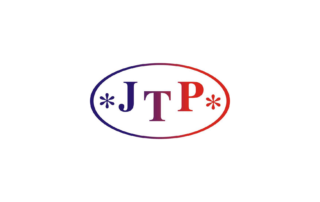With the era of new technologies many of us have become heavily dependent on the access to the Internet, computers and various IT tools. The number of professions that can be performed from any place, using just a PC or a laptop, is growing every year. Translators belong to a large group of those, who often decide to work from the comfort of their own homes. But how to make working from home as comfortable as possible? What should you keep in mind when designing your own office? Naturally, there’s choosing the right computer, a keyboard and arranging the whole office in the most efficient and optimal way possible. One of the most important issues to consider is choosing the right workplace desk.
Workplace desk ideally suited to your needs
Before buying a desk think what you’re planning to do with it. As a translator, you’ll probably spend long hours sitting at it, trying to meet another crazy deadline. But is that all? Perhaps you also need to meet with your clients or other translators you collaborate with? If so, this should be reflected in the size of your desk and overall arrangement of your office. There are numerous aspects to take into account to choose a piece of furniture that has been adapted accordingly. The basic factors seem to be as follows:
Comfortable, spacious worktop
The general principle seems to be the more space, the better. Naturally however, it all depends on the size of your office. Think about all the things you like to keep on your desk. Working with two screens? Take that into account, as well. Average basic workstation is about 80 centimeters deep and 120 centimeters wide. The depth of the desk is so important because it influences the distance between the computer monitor and your eyes. Experts advise that this value should be at least 50 centimeters.
System unit space
Most computer desks usually come with a special shelf or cabinet for the system unit often referred to as computer case. But take a closer look at how it was designed. At the front of the case, the PC has an optical drive, a switch and other buttons and an increasing number of various ports and slots or a card reader and a display panel. This means you need to have convenient access to the front of the computer case. Preferably, you should be able to reach it without getting up from the chair. Furthermore, bear in mind that the ventilation openings in your PC shouldn’t be covered by any elements of the desk. It’s also worth making sure the cables can be easily connected to the back of the computer. In other words, a workspace desk with a special system unit cabinet is worth considering only if it’s functional. Otherwise, it would be much more comfortable to place the system unit on the desktop or on the floor.
Pull-out keyboard drawer
A popular option in many computer desks, although in most cases a drawer that can be pulled out significantly reduces the comfort of work. It’s located below the table top, which often interferes with the comfortable positioning of the legs and lacks the necessary space to support wrists. Most of these drawers can’t fit a mouse either. In the era of CRT displays, these drawbacks were acceptable, because thanks to the retractable shelf we saved a lot of space on the desktop. However, LCD displays take up much less space, which can be used for placing a mouse and a keyboard.
Power strip area
Besides computers and monitors, you might need several other tools for your work. There’ s a printer, a scanner, external hard drives, routers etc., and all these devices require power, preferably via a filter strip or a UPS. Therefore, make sure if your desk can accommodate all of these items. It doesn’t have to be in a very accessible place, but you should be able to effortlessly connect power cables from all your equipment on your desk.
Ducts and cable openings
Although more and more devices connect wirelessly, cables are still an unavoidable necessity. Make sure your desk has openings (in the worktop, in the back or side walls of cabinets, drawers and shelves) that allow you to easily connect your devices. Special rails and channels (e.g. at the back of the desk) are also useful for organizing the cable routing.
Sit-stand desk
Sitting all day is hardly beneficial for both the body and the mind. That’s why, height-adjustable desks are the best investment to improve health, efficiency and creativity. The way you sit, stand and walk is much more important to your well-being than you can imagine. The truth is, even if you have the most ergonomic office chair and all of the gadgets, spending a whole day in a sitting position will never be good for you. This is where sit-stand desks come into play. If you can afford to shell out a bit more for the arrangement of your office, it’s definitely an option worth considering.
Being able to stand while working (or perhaps switch between sitting and standing position) can help burn more calories and is good for your posture. Moreover, research shows that stand-capable desks can do wonders not only when it comes to relieving pain usually related to sedentary lifestyle, but also have a positive influence on your cognitive productivity. Researchers believe it might be partly caused by reduced body discomfort.
There are many types of sit-stand desks. The most expensive ones are electrically adjustable, which is the most user-friendly and makes it possible to tailor it to your height and needs. You can easily and effortlessly change the height of your worktop, while all of your equipment stays in the same place.
If you’re on a tighter budget, you can opt for an adjustable-height desktop add-on. All you need to do is to place the extension on top of your current sit-down desk. Then there are fixed-height desktop risers, which you can use simply to elevate the height of your monitor or a keyboard, so that they can be used in a standing position. The drawback with the last two option is that they take up much of your space and can dominate your workstation.
The agony of choice?
Workplace ergonomics are an extremely important but often underestimated issue, and this applies not only to offices, but also to domestic workplaces. Unfortunately, when buying a computer desk, we often pay much more attention to its appearance than functionality, the negative effects of which you may feel in the future. It’s worth remembering that though a narrow desk and a designer chair may look attractive, they often don’t provide comfortable conditions for longer work or study, so you’d better look for practical and ergonomic solutions.