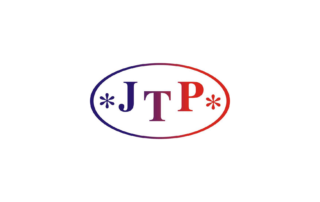Nowadays it’s difficult to imagine how our lives would be without computers. And that’s true of almost every profession, translators included. Without a doubt, they make things easier, but there is a price to pay. Spending long hours in front of a screen on a regular basis can take a toll on your health. Among the most common health related issues associated with heavy computer use is computer eye strain.

What is computer eye strain?
Looking at a monitor for a significant amount of time everyday can make you feel tired and cause vision issues. Watery, bloodshot eyes, blurred vision, tingling, headaches and the feeling of dry eyes are some of the most common symptoms related to computer eye strain. If you’ve noticed you experience some of them on a regular basis, you might be suffering from a condition called Computer Vision Syndrome (CVS). It is said to affect approximately 90% of people who sit for at least three hours in front of a monitor.
What causes the eye discomfort?
Normally, each of us blinks about 18 times a minute. This makes it possible to spreads the tears evenly all over the surface of the eyeball. Your eyes remain moist, clean and protected from damage. Looking at the screen, however, forces your eyes to focus all the time and reduces the blink rate to 25%. As a result, your eyes might be more prone to soreness, irritation and dryness. What’s more, eye muscles remain continuously flex, which also causes tiredness and requires greater effort than reading non-digital texts. What often makes matter worse is inadequate, or too bright lighting and inappropriately arranged workstation.
What to do to prevent it?
Fortunately, computer eye strain usually doesn’t lead to any serious damage. However, its effects can be upleasant, uncomfortable and negatively affect your wellbeing and productivity. Following these guidelines should help you prevent or reduce the symptoms.
Remember about proper lighting.
Properly adjusted lighting should enable you reading the text without too much effort, but not not so bright to produce glare. Avoid direct brightness on the computer screen. Use blinds to easily adjust the amount of lights that comes through the window. Rearrange your workspsce, so that the windows are to your side. That way, the bright light will not be in the field of view. You should also remember about adjusting your PC’s brightness.
Don’t forget to blink!
Frequent blinking helps to refresh and moisten your eyes. For your greater comfort and and well-being of your eyes, you need to remind yourself to do it (however silly it may sound), especially when performing tasks requiring concentration. It is also a good practice to take regular breaks, e.g. by following the 20-20-20 rule: every 20 minutes take a break to look at an object that is 20 feet (about 6 m) from you for 20 seconds. If remembering about it sounds like a tall order, you’d be glad to know there’s an app for that. It’s called EyeLeo and it reminds you to take short breaks and eye exercises. Asking your doctor for artificial tears is also a good option.
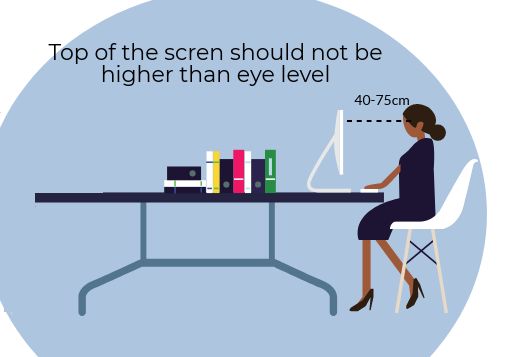
Reorganize your workstation.
Consider carefully whether you should use a laptop or a desktop for your daily work. For a number of people laptops are more convenient, however laptop users are more prone to computer eye strain than PC owners. This is because with laptops it’s much more challenging to adjust the screen properly. Ideally, you should sit between 40-75 cm from the screen to minimize the effects of CVS. Remember that the top of the monitor should never be higher that your eye level.