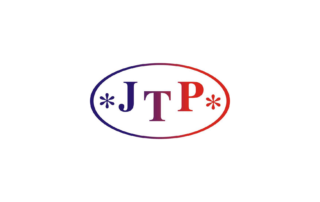Improvements
- Add support for XTM
- Add support for all the new Google Translate languages (and remap some)
- Add NiuTrans MT Provider
- Add new languages in DeepL: Indonesian, Turkish and Ukrainian
- Add FR1 & EN1 languages support in Transit filter
- Add TM/TB/MT support in Transit filter
- Add region support in Microsoft Translator
- Add new languages in DeepL: Bulgarian, Czech, Danish, Estonian, Finnish, Greek, Hungarian, Lithuanian, Latvian, Romanian, Slovak, Slovenian & Swedish
- Add new interface languages: Burmese, Hungarian, Italian, Japanese, Korean, Lao, Thai, Vietnamese
- New icon and splashscreen
Fixes
- Avoid crashing when importing wrong external view
- In Excel Live Filter, avoid crashing when parsing subscripts
Improvements
- New SafeTranslator MT provider
- Improved handling of decimal separators in Propagate
- Add support for comment attribute when importing shared XLIFF
- Add comment attribute if new comments were added in XLIFF filter export
- Add support for the following languages in DeepL MT: Bulgarian, Czech, Danish, Estonian, Finnish, Greek, Hungarian, Lithuanian, Latvian, Romanian, Slovak, Slovenian and Swedish
- Various performance enhancements
Fixes
- Fix comment attribute in XLIFF divide and dispatch (returned True in case of comment) and add note tags
- Fix for issue with Replace All not replacing matches in current segment before current selection
- Fix for crash in New Project wizard when returning to the TMs page and unchecking an item
- Various fixes on Ubiqus NMT API
- Fix issue with Shift+F6 when second consecutive code is selected
- Fix for issue with additional empty range being exported for IDML bold/italic segments
- Reworked the tag merging logic in the IDML filter to reduce the number of embedded codes
- Fixed issue with linebreak handling in IDML interfering with tag grouping
- Prevent import of BackingStory.xml in IDML filter
- Combine runs of inline formatting before converting to ranges in IDML filter
- Additional fixes to inline to range conversion in IDML filter
- Fix for issue with exporting custom termbase attributes to TEAMserver
- Fix for XLIFF ignored source segments with only inline elements not being copied to target when exporting
Improvements
- Updated DeepL MT provider to add support for Chinese and Japanese
- Updated Ubiqus MT provider to v8 of the Ubiqus NMT API
- Improved performance when searching for number-only segments in the TM
- Revamped project ID generation logic to reduce the number of collisions
Fixes
- Fix for issues when forcing resegmentation in the XLIFF filter
- Fix for issues with intermittent disconnection from floating license service
- Fix for issue with repeated comments in exported XLIFF files
- Fix for issues with merged paragraphs in SDLXLIFF files
- Fix for issue with importing XLIFF files with markup-only segments
- Fix for issue with round-tripping of status values for empty segments in SDLXLIFF files
- Fix for issue with exporting SDLXLIFF files with invalid XML characters
- Further improvements to round-tripping of XLIFF EV status values
- Fix for issue with XLIFF EV reimport overwriting source text
- Fix for issues with empty runs in tables in Office Live filter
- Fix issue with mismatches shapes in headers in Office Live filter
- Fix for issue with long file names in Transit PPF
Features
- Added an option to “Ignore Whitespace” in the XLIFF filter
- Added an option to “Preserve CDATA” in the XLIFF filter
- Added option to force re-segmenting XLIFF files even if translations are present
Fixes
- Various improvements and fixes to the XLIFF filter, including:
- Improved round-tripping of SDLXLIFF status values
- Improved round-tripping of SDLXLIFF context and perfect matches
- Improved round-tripping of Déjà Vu X3 EV XLIFF status values
- Improved handling of entities in embedded HTML inside CDATA sections in XLIFF files
- Fix for issue with SDLXLIFF fuzzy TM context matches being imported as guaranteed
- Fix for issue with certain entities (such as &) were not being handled properly in embedded HTML in XLIFF files
- Fix for issue with SDLXLIFF segments with source comments not being exported
- Fix for issue with propagated translations stored in tags in XLIFF files from XTM were being imported as TM matches
Features
- Added support for translating TIPP files
- Added support for importing TM matches included in XLIFF files
- Added support for Ubiqus NMT
Fixes
- Large number of improvements and fixes to the XLIFF filter, including:
- Fix for issue with empty segments in SDLXLIFF files
- Fix for various export issues with SDLXLIFF files
- Fix for issue with segments with comments not being exported in SDLXLIFF files
- Fix for issue with XML namespace declarations outside the XLIFF header
- Fix for issues with XML namespace redefinition
- Fix for issues with XML encoding detection
- Fix for issues with importing files when DVX2 is installed after DVX3
- Fix for issues with slide notes in PPTX files in Office Live filter
- Fix for connectivity issue in the Systran MT provider
Features
- Added support for DeepL as a Machine Translation provider
- Added support for translating SRT files, including processing embedded HTML
- Added support for handling protected editable ranges in Word documents in Office Live filter
- Added support for handling text from dropdown lists in Word documents in Office Live filter
- Added support for v9 of SYSTRAN API
- Added support for v3 of MS Translation API, including use of TLS 1.2
- Added support for TLS 1.2 when connecting to TEAMserver
Fixes
- Fix for issues with importing PPTX files with the Office Live filter
- Fix for issues with expanding projects/satellites exported as DVPNG files
- Improved handling of floating licenses when connecting to TEAMserver (Note: requires updating to the latest TEAMserver build)
- Fix for issues with mapping languages in Transit NXT filter
- Large number of improvements and fixes to the Office Live filter, including:
- Fix for incorrect processing of entities in embedded HTML markup in red cells in Excel worksheets
- Improved handling of index entries in Word documents
- Improved handling of document properties in Word documents
- Improved handling of hidden sheets in Excel sheets
- Improved handling of line breaks in Excel sheets
- Improved handling of SmartArt objects
- Fix for issue with processing instructions inside CDATA sections in IDML files
- Fix for issue with fuzzy match repair when translating into Chinese or Japanese
- Fix for issues with accents in the default path names, to address breaking changes in Microsoft’s Jet Engine
- Improved handling of project ID collisions
Features
- 1. Added support for Baidu Translate as a Machine Translation provider.
- 2. Added support for highlighting AutoSearch results in the source text.
- 3. Added support for Azure-based API key authentication for Microsoft Translator.
- 4. Added support for processing embedded HTML in RESX files.
Fixes
- 1. Improved handling of invalid language IDs in projects created through the API.
- 2. Improved handling of RTF External Views edited on macOS.
- 3. Improved handling of hidden text in IDML files.
- 4. Improved handling of entities in embedded HTML.
- 5. Fix for issues with hidden characters at the end of paragraphs in Word Live filter.
- 6. Update “Last Modified” time stamps when reimporting External Views.
- 7. “Delete All Pairs” option now forces update of all sentence pairs when sending to TEAMserver.
Features
- 1. Added support for Baidu Translate as a Machine Translation provider.
- 2. Added support for highlighting AutoSearch results in the source text.
- 3. Added support for Azure-based API key authentication for Microsoft Translator.
- 4. Added support for processing embedded HTML in RESX files.
Fixes
- 1. Improved handling of invalid language IDs in projects created through the API.
- 2. Improved handling of RTF External Views edited on macOS.
- 3. Improved handling of hidden text in IDML files.
- 4. Improved handling of entities in embedded HTML.
- 5. Fix for issues with hidden characters at the end of paragraphs in Word Live filter.
- 6. Update “Last Modified” time stamps when reimporting External Views.
- 7. “Delete All Pairs” option now forces update of all sentence pairs when sending to TEAMserver.
Features
- 1. Added support for PangeaMT.
- 2. Added support for handling of non-translatables in SDLXLIFF files.
- 3. Improved handling of XLIFF files with malformed headers.
- 4. Improved handling of invalid characters and mixed line endings in XLIFF files.
- 5. Improved round-tripping of custom state-qualifier values in XLIFF files.
Fixes
- 1. Removed heuristics to hide “non-translatable” segments in XLIFF files.
- 2. Updated confirmation status icons.
- 3. Performance improvement for internal repetition calculation in “each file” mode.
- 4. Fix for crash when opening existing project with RTL languages.
- 5. Fix to prevent adding target languages to existing projects when limit has been reached.
- 6. Fix for segment status not being updated in Ribbon after removing confirmation status.
- 7. Fix for segment confirmation status not being cleared after changing the case of selected target text.
- 8. Fix for Microsoft Translator connectivity check.
- 9. Fix for missing encoding declaration in XLIFF External Views.
- 10. Fix for issues with Sogou Pinyin IME under Windows 7.
- 11. Fix for broken embedded codes in RTL languages.
- 12. Fix for error when exporting SDLXLIFF with empty target segments.
- 13. Fix for cases where joining across XLIFF trans-unit boundaries is incorrectly allowed.
- 14. Fix for issues with invalid XLIFF External Views due to invalid XML characters.
- 15. Fix for crash when exporting translated TMX file from project.
- 16. Fix for error when collecting Asia Online results during Pretranslation.
- 17. Fix for Excel Live filter importing hidden sheets.
- 18. Fix for issues with removing SDLXLIFF comments.
- 19. Fix for crash when importing XLIFF file with processing instructions.
Features
- 1. Added support for Baidu Translate as a Machine Translation provider.
- 2. Added support for highlighting AutoSearch results in the source text.
- 3. Added support for Azure-based API key authentication for Microsoft Translator.
- 4. Added support for processing embedded HTML in RESX files.
Fixes
- 1. Improved handling of invalid language IDs in projects created through the API.
- 2. Improved handling of RTF External Views edited on macOS.
- 3. Improved handling of hidden text in IDML files.
- 4. Improved handling of entities in embedded HTML.
- 5. Fix for issues with hidden characters at the end of paragraphs in Word Live filter.
- 6. Update “Last Modified” time stamps when reimporting External Views.
- 7. “Delete All Pairs” option now forces update of all sentence pairs when sending to TEAMserver.
Fixes
- 1. Fix for PowerPoint export issues.
- 2. Fix for extraneous codes surrounding half-width characters in Japanese Word documents in the Office Live filter.
- 3. Fix for issue with exporting IDML file with locked text frames.
- 4. Fix for issues with Japanese and Korean input.
- 5. Fix for issue with TEAMserver Pretranslation.
- 6. Fix for TEAMserver AutoSearch ignoring TM and TB Read checkbox.
- 7. Fix for TEAMserver passwords not being persisted correctly.
- 8. Updates to French UI localization.
- 9. Updates to Dutch UI localization.
Features
- 1. Completely rewritten Adobe InDesign IDML filter with support for inline formatting, fewer codes and faster import and export.
- 2. Added support for ignoring locked text frames when importing Adobe InDesign IDML files.
- 3. Replaced the PDF converter component used by the PDF filter, for improved inline formatting and preview capabilities.
- 4. Added support for specifying whether to use textboxes for layout (rather than “flowing” text) when converting PDF files (useful for PDFs with tables).
- 5. Added support for using the PDF converter in Word 2013 to perform PDF to DOC conversions in the PDF filter.
- 6. Added support for importing and exporting comments in SDLXLIFF files
- 7. Added support for handling compressed XLIFF (XLZ, MQXLZ) files transparently in the XLIFF filter.
- 8. Added support for XLIFF External View export in Déjà Vu X3 Professional.
- 9. Added support for synchronizing client and subject lists with TEAMserver.
- 10. Added Dutch UI translation (courtesy of Janine Kiebert).
Fixes
- 1. Fix for issues with incorrectly shared primary language IDs.
- 2. Fix for inability to properly set the option to Process Embedded HTML in some cases.
- 3. Fix for missing import options for Office Live filter in FILE > Options > Filters.
- 4. Fix for missing embedded HTML in exported Excel files in Office Live filter.
- 5. Fix for issue with mismatched inline elements when exporting DOCX files in Office Live filter.
- 6. Fix for extraneous codes when switching between double- and single-byte runs in Word documents in the Office Live filter.
- 7. Fix for issues with formatted text in field codes in Word documents in the Office Live filter.
- 8. Fix for multiple issues with PowerPoint files in the Office Live filter.
- 9. Fix for issue with inline grouped shapes when exporting Word documents in the Office Live filter.
- 10. Fix for incorrect handling of field contents in hidden text in Word files in Office Live filter.
- 11. Fix for incorrect export when ignoring comments in Word document in Office Live filter.
- 12. Fix for issue with handling of drawing text in Word documents in Office Live filter.
- 13. Fix for incorrect re-segmentation of certain SDLXLIFF files.
- 14. Fix for incorrectly placed DOCTYPE declaration in XLIFF filter export.
- 15. Fix for incorrect escaping of curly braces in non-extractable segments in XLIFF files.
- 16. Fix for issue with incorrect decompression of certain compressed XLIFF files.
- 17. Fix for incorrect display of attribute data types in termbases.
- 18. Fix for incorrect sorting of folder name in the Project Explorer.
- 19. Fix for issue when enumerating recent file registry values at startup.
- 20. Fix for issue with handling of line breaks, paragraph breaks and multiple tabs in RTF EVs.
- 21. Fix for issue with incorrect file extension when exporting Trados RTF EVs.
- 22. Fix for issues with TEAMserver floating licenses over TCP.
- 23. Fixed inconsistencies between local and TEAMserver TM match scoring.
- 24. Fixed issues with match sorting (translation date instead of source date).
- 25. Improved handling of inline formatting marker codes in match scoring.
- 26. Fix for issue retrieving exact TM matches for number-only segments.
- 27. Fix for crash when minimizing wizards.
- 28. Workaround to force Word to reload custom dictionaries after adding words.
Fixes Engine (General)
- 1. Fix for issue with preview skeleton in PNG export.
- 2. Fix for issues with Asia Online.
Microsoft Office (Live) Filter
- 1. Fix for issue with exporting when inline formatting is applied to inline tags.
- 2. Fixed issues with text directionality when exporting.
- 3. Fix for issues with joining across paragraphs/cells in PowerPoint and Excel files.
- 4. Fix for issue when exporting Word document with text inside a grouped shape.
- 5. Fix for issue with hidden text in Word field results being extracted.
- 6. Fix for incorrectly placed source and target comments when exporting Word file.
- 7. Fix for issue with Excel segments that have been joined and re-split.
- 8. Fix for incorrectly placed source and target comments when exporting Word file.
- 9. Fix for issue with Excel segments that have been joined and re-split.
- 10. Fix for issues with character encoding in code-only segments in PowerPoint and Excel files.
- 11. Fixes for multiple issues with PPT files.
- 12. Fix for issue with mismatched formatting runs in PowerPoint files.
- 13. Fix for issue with enumerating SmartArt objects in PowerPoint files.
- 14. Fix for issue with empty text boxes PowerPoint files.
- 15. Fix for issue with preview of PowerPoint files with embedded objects.
- 16. Fix for issue with duplicated or missing text in exported PowerPoint files.
- 17. Fix for PowerPoint slide notes being imported twice.
- 18. Fix for issue with PowerPoint master slides.
- 19. Fix for issue with text boxes in PowerPoint notes master.
- 20. Fix for issue with missing handout master slide in PowerPoint presentations.
- 21. Fix for issue with date and page number fields in PowerPoint files.
Microsoft Word/RTF Filter
- 1. Fix for crash when exporting DOC/RTF file with non-ASCII characters in hidden text before first segment.
Transit NXT Filter
- 1. Removed code check when exporting Transit NXT files.
- 2. Fixed incorrect handling of last modified dates.
- 3. Fixed issue with code-only segments.
XLIFF Filter
- 1. Fix for loss of single trailing punctuation symbol after last code when processing embedded HTML.
- 2. Fix for issue with segments with embedded HTML inside quotes.
XLIFF (External View)
- 1. Fix for issue reimporting XLIFF External View where tags have been removed.
UI (General)
- 1. Added Simplified Chinese translation for the UI.
- 2. Updated Russian UI translations.
- 3. Additional fix for issues with docking pane state persistence.
- 4. Fix for issue with missing previews when running import wizards again using the same external Excel file.
- 5. Fix for empty language list when using Satellite Export wizard a second time.
- 6. Fix for issue with repeated languages in Export Options window.
- 7. Fix for crash when changing text directionality.
- 8. Fix for issues with Aligner interface.
- 9. Fix for issue with context window size in Pretranslate options.
- 10. Added support for dynamically disabling conflicting AutoSearchshortcuts which interfere with Arabic keyboards (such as Ctrl+Shift+2).
AutoSearch
- 1. Fix for Insert Current AutoSearch Segment without Repair not working.
- 2. Fix for issue with case conversion when inserting AutoSearch segments.
Analyze
- 1. Fix for various issues with Analyze user interface options.
- 2. Fix for incorrect results when using specific TMs in Analyze.
Features
- 1. Added support for joining segments across paragraph breaks in Offce Live filter.
- 2. Added support for exporting segment status highlighting and comments to the Office Live filter.
- 3. Added support for extracting index entries in Word files in the Office Live filter.
Fixes
- 1. Updated visual appearance of various wizards.
- 2. Performance improvements for Live Preview.
- 3. Fix for loss of inline formatting when sending an entire project to the translation memory.
- 4. Improved handling of control characters in the Office Live filter (only applies to newly imported files).
- 5. Fix for issues with formatted numbered lists in the Office Live filter (only applies to newly imported files).
- 6. Fix for issues with incorrectly escaped characters in hidden runs in the Office Live filter (only applies to newly imported files).
- 7. Fix for extraneous codes caused by proofing language changes in Office Live filter.
- 8. Fix for inconsistent embedded HTML and regular expression support in the Office Live filter.
- 9. Fix for inconsistent support for importing comments in Office Live filter.
- 10. Fix for issue with revision tracking in Word documents in the Office Live filter.
- 11. Fix for incorrect detection of tag-only segments in the aligner.
- 12. Fix for character encoding issues in hidden text in RTF and DOC filters.
- 13. Fix for issues with hidden text in the Office 2007 Open XML filter.
- 14. Fix for issue with screen flicker when AutoSearch is enabled.
- 15. Fix for issue with docking pane state not being saved in some cases.
- 16. Fix for issues with disabled dockable panes.
- 17. Fix for disabled button in FILE > Deliver and Export window when entering non-existent path.
- 18. Fix for issues with removing items from the default ribbon or context menu layouts.
- 19. Fix for issue with inconsistent text wrapping and missing lines in the translation grid.
- 20. Fix for certain File tab actions not working when added to customized ribbon.
- 21. Removed overwrite prompt when selecting an existing translation memory in the Alignment wizard.
- 22. Restored support for exporting files from full satellites in the Professional version.
- 23. Reduced docking pane caption size.
- 24. Removed upper case conversion for user and file names in status bar.
- 25. Status bar labels and messages no longer appear in upper case.
- 26. Fix for project tab set not being shown when opening empty projects.
- 27. Fix for error in Batch QA when using invalid SQL filter.
- 28. Fix for various issues with customizing the Quick Access Toolbar
- 29. Fix for incorrect option names in the Export options window.
- 30. Fix for issues with exporting translation memories to Excel.
- 31. Fix for issue with duplicate detection in translation memories with orphaned translations.
- 32. Fix for missing display of unknown client codes when browsing the translation memory.
- 33. Fix for issue with missing termbase matches in AutoSearch when using COM+.
- 34. Fix for incorrect SQL when selecting Confirmed status in the Build Status Expression window.
- 35. Fix for issue with recent file list showing items that no longer exist.
Fixes
- 1. Added support for copying information from DVX2 settings file on first execution.
- 2. Usability improvements to file path text boxes in wizards and export dialogs.
- 3. Fix for Japanese IME issues in translation grid.
- 4. Fix for issue with PowerPoint preview.
- 5. Fix for issues with line breaks in Excel and PowerPoint files.
- 6. Fix for issue with “untranslated” vs. “unconfirmed” in ribbon captions.
- 7. Fix for Preview window reappearing after being disabled.
- 8. Fix for various issues with the Aligner wizard.
- 9. Fix for keyboard focus issues in the redesigned wizards.
- 10. Fix for repeated prompt about UI language change.
- 11. Fix for overflow when repairing fuzzy matches for extremely long unsegmented paragraphs.
- 12. Fix for Ctrl+C and Ctrl+V not working in Add Term Pair and File Properties windows.
- 13. Fix for issue with FILE > Options > SQL when a project is open but there is no current view.
- 14. Fix for error when attempting to export from File > Deliver tab with no open project.
- 15. Fix for error when using Project Explorer commands with no open project.
- 16. Fix for issues in TM Import wizard with CSV, TMX and Trados Workbench text TM files.
- 17. Fix for issues with horizontal scrolling in single-line new RichEdit controls.
- 18. Fix for disabled options being passed to Pretranslate.
- 19. Fix for Batch QA not respecting TM match ordering settings.
- 20. Fix for error when running Batch QA on all languages in a project.
- 21. Fix for missing highlighting when using Ctrl+Shift+S.
- 22. Fix for inline formatting markers being counted as codes in Word Count and Analyze.
- 23. Fix for incorrect ribbon buttons being shown when certain groups are contracted.
- 24. Fix for issue with Populate Current Language.
- 25. Fix for crash when restoring customized Quick Access Toolbar.
- 26. Fix for Ctrl+E and Ctrl+Shift+E not working with a single AutoSearch window.
- 27. Fix for inconsistent UI behavior in Translate and Pretranslate.
- 28. Fix for empty All Files not being refreshed when importing file.
USABILITY
User InterfaceThe User Interface has completely been redesigned to make your daily Déjà Vu experience intuitive and straightforward:
- The Start screen provides quick access to all of your recent files and the creation of new modules.
- The Ribbon approach ensures all Déjà Vu functionalities are visible and thus available, guiding you through translation best practices.
- Throughout Déjà Vu, the contextual help guides through all of its functionalities.
- Customize and hide the Ribbon at your convenience to enhance your productivity.
- With the customizable Quick Access Toolbar you can access all functionalities you need in a single click.
- Move the translation grid, Project Explorer, Preview as well as AutoSearch window to where it suits you best. If you’re using a second screen, why not move individual windows there so you can focus on the translation grid?
Inline FormattingApply formatting of your text directly through the ribbon or keyboard shortcuts that are consistent with those of Microsoft Office.
Inline formatting also contributes to a considerable decrease in tags within the translation grid.
Manage All of Your Resources in One GoDéjà Vu X3 centralizes all of your resources, for you to configure which – portions of – databases you want to use in your translations.
You can configure everything with a few clicks through the new Translate feature and apply it directly to AutoTranslate, whether you want to use.
LIVE PREVIEW & SOURCE CONTEXT
Multi-file Live Preview for Office Word, Excel and PowerPointWith Déjà Vu X3’s new Live Preview, you can follow your translation progress within Office Word, Excel and PowerPoint files in real time.
You do not even need to have Office installed!
Multi-file Live Preview for Office Word, Excel and PowerPointImagine working on a multi-file project with dozens or hundreds of files in different folders and subfolders. The Live Preview and Source Context will make sure you keep control over your source and target files.
Multi-file Source ContextFor non-Office file formats, the Preview window shows the source context of your segment, extremely useful for localization project and IT related formats where important information on your file is displayed directly in Déjà Vu.
QUALITY ASSURANCE
Inline spell-checkerDéjà Vu X3’s built-in spell checker, using Hunspell, highlights spelling mistakes for you. Right-click on the underlined word and choose the appropriate solution from the available suggestions.
A total of 46 different dictionaries are at your disposal. Your language is not included? Simply add your own or download available dictionaries to include them to your proofing options.
Comparing source to TM segmentMonitor all changes between your source segment and Translation Memory directly in the AutoSearch Window. The display of differences between source and segments improves your productivity especially when post-editing fuzzy matches. The changes are displayed in the Scan function as well.
Viewing Termbase attributesIf you need to access all the information related to your terms, such as gender, context and all attributes of your termbases, have a look at your term in AutoSearch, and view all the attributes related to it from there!
New Segment Statuses: Translated, Proofread, ApprovedSet your translation mode in Déjà Vu X3 indicating if you are translating, proofreading or validating the segments while confirming them. The new segment status Translated, Proofread and Approved thus distinguishes between the different steps of your projects using translation best practices.
FILTERS AND INTEROPERABILITY
Office Word, Excel and PowerPointDéjà Vu X3 has new Office filters that result in industry-leading import speed for Word, Excel and PowerPoint while considerably reducing the number of tags in the translation grid.
XLIFFWhen preparing an XLIFF file with different tools, embedded HTML may result which would appear in the translation grid. The new XLIFF filter converts embedded HTML into tags, contributing to a neater translation environment.
XLIFF for SDLXLIFFImport SDL Trados Studio files into Déjà Vu X3 more easily with the improved XLIFF filter.
YAMLThis human-readable data serialization format serialization format can now be imported directly into Déjà Vu X3.
QuickSilverFor improved handling of QuickSilver files use this updated filter.
AUTOMATION
Database restrictionSet in your projects an automatic database restriction according to client, subject and/or sub-languages for an optimized process with both TEAMserver and large local databases.
Update notificationsAtril will be releasing regular updates for your Déjà Vu X3 license. With the automatic update notification you can trust that you are working with the latest available Déjà Vu X3 version and always benefit from the latest improvements and features.