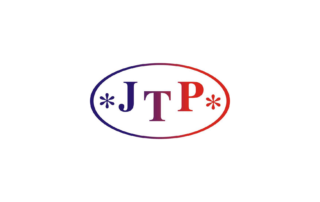Download here the Déjà Vu edition you need and benefit
immediately from all the most recent improvements
Please login or register at www.atril.com to download an installer
| VERSION | PRODUCT | BUILD | DOWNLOAD |
|---|---|---|---|
| Déjà Vu X3 | Trial Version | 9.0.817 | |
| Déjà Vu X3 | Latest Build | 9.0.817 | |
| Déjà Vu X2 | Latest Build | 8.0.641 | |
| Déjà Vu X | Latest Build | 7.5.338 | |
| COM+ Server | Latest Build | 9.0.690 |
| VERSION | PRODUCT | BUILD | DOWNLOAD |
|---|---|---|---|
| Déjà Vu X3 | Trial Version | 9.0.817 | |
| Déjà Vu X3 | Latest Build | 9.0.817 | |
| Déjà Vu X2 | Latest Build | 8.0.641 | |
| Déjà Vu X | Latest Build | 7.5.338 | |
| COM+ Server | Latest Build | 9.0.690 |
To install any edition of Déjà Vu
To successfully download and install Déjà Vu please refer to the detailed Déjà Vu X3 installation guide.
- Close all applications and turn off virus detection and screen saver software on your computer. This frees up memory for installation and prevents possible conflicts between the Déjà Vu X3 installer and other programs.
- When the download is completed, click on the file Setup.exe and follow the installation wizard.
After downloading and successful installing the trial version of Déjà Vu X3 you will be able to use the Professional version for 30 days.
If you would like to test an edition other than Professional or for a different time period, please email contact@atril.com. For a complete comparison of our editions: Professional and Workgroup click here.
Once the evaluation period has expired, you will not be able to download the trial version again and you will automatically work in FREE mode. You will then have two options:
- Continue working in the Déjà Vu X3 FREE mode, which is free of charge. Find out more about Déjà Vu X3 FREE here.
- Buy a permanent Déjà Vu X3 license
Atril is constantly developing its product and launches updates with newly developed features every few months. Clients are informed about new updates via e-mail and/or can find detailed information on our website.
We highly recommend updating to the latest build, not least because it is totally free of charge.
Updating from one build to another will not affect your previous Déjà Vu translation projects, Translation Memories, Termbases, alignment projects and filters. Also, your installation will remain compatible with all previous versions of the Déjà Vu X family without requiring any conversion of projects and databases.
You do not need to deactivate your new Déjà Vu X3 or temporary activation code before downloading the update. Also, customers who are using the 30-day trial version can download new updates during their evaluation period without affecting the activation itself or its expiration date.
Déjà Vu X/X2 are the precursor versions of Déjà Vu X3 and are no longer evolving. New developments are only made for the current Déjà Vu X3 version. These download links are only for Déjà Vu clients who still work with the DVX/DVX2 versions and need to reinstall them.
Activation codes for Déjà Vu X are no longer being provided.
Temporary activation codes for Déjà Vu X2 can still be provided.
If you are using Déjà Vu X with a parallel or USB dongle, make sure to disconnect it from the computer before downloading the latest build.
Recommended system requirements for DVX3
Microsoft Windows XP
Microsoft Vista 32-bit (x86) or 64-bit (x64)
Windows 7 32-bit (x86) or 64-bit (x64)
Windows 10, Windows 8 and Windows 8.1, 32-bit (x86) or 64-bit (x64)
Windows Server 2003, Server 2003 R2, Server 2008 or Server 2008 R2, Server 2012 or Server 2012 R2 32-bit (x86) or 64-bit (x64)
Minimum hardware requirements
Processor 1GHz or faster 32-bit (x86) or 64-bit (x64) processor
Memory 1GB RAM
Recommended hardware
Processor 1.5GHz or faster dual-core processor
Memory 2GB RAM