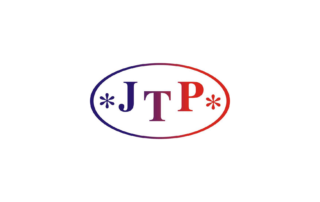OCR (optical character recognition) software are interesting and useful tools. They have a wide range of applications from data entry for business documents, extracting information, transforming electronic images of printed documents into editable files or converting handwriting into digitalized text. OCR software tools prove particularly useful in translation workflow when preparing your document for translation. It often happens that clients send non-editable documents, which need to be converted into a useable format.
Top OCR software tools
ABBYY FineReader

Undoubtedly the most well known application of this sort with an intuitive interface. It is compatible with a number of image files (BMP, JPG, PNG, TIFF), or PDFs. A very useful functionality is the option to add multiple recognition languages. After analyzing the input document, the screen is divided into two parts, which enables you to view both the original document and the processed text. In this way it is much easier to compare and contrast the results with the original file. Naturally, you can correct the fragments containing highlighted low-confidence characters yourself. You can save the recognized output document in one of the following formats: DOC, XLS, PDF, HTML, RTF, CSV or a TXT file. There are multiple configuration options available. ABBYY FineReader 14 supports 192 recognition languages, while 48 languages have dictionary support.

OmniPage Professional is a powerful software that provides precise conversion of various types of documents, forms and other files. Apart from the advanced mechanism for OCR recognition, it can also automatically edit or highlight the text. The software has also been equipped with the Nuance Cloud Connector technology, through which we can integrate with Windows system. This will give you direct access to services in the cloud, such as: Windows Live SkyDrive, Box.net, Evernote or DropBox.
The program supports all popular office applications, including Corel software or Microsoft Office (Word, Excel and
PowerPoint). It allows batch processing, i.e. recognizing and converting several documents at the same time.
It offers 114 recognition languages, and dictionary support for 18 languages.
SODA PDF
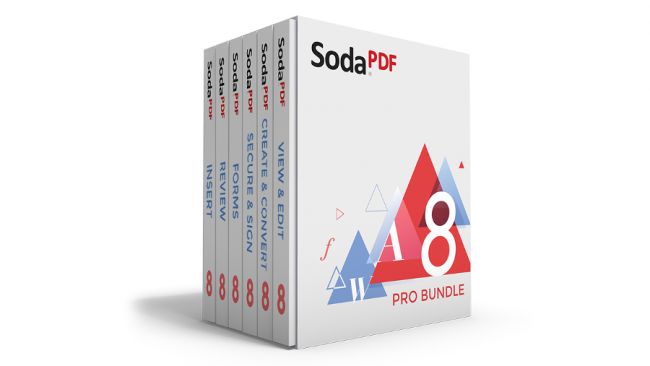
Soda PDF is an extensive software package for handling PDF files. It boast numerous functions related to
both reading, creating, editing, as well as conversion of this type of documents. This powerful application will
allow you to properly manage PDFs in virtually any area. It offers text recognition in several languages, therefore
it has been used extensively as an OCR software.
Soda PDF also comes with a set of modules, enabling the user to further expand the possibilities of the
package. This allows you to integrate the application with the programs included in the Microsoft Office family.
Another useful solution is the integration with Dropbox, OneDrive disk and the native Soda PDF
cloud. As a result, it is possible to open documents directly from these locations. It outputs PDFs only, so if you
need other formats, you might want to look for other options.
Simple OCR

Simple OCR is yet another example of a handy OCR software tool that has conquered the market in recent years. The program allows you to read text from both graphic files and directly from the scanner. The results can be processed immediately, because the tool integrates with Microsoft Word. It features format retention functionality, which enables the user to preserve the original formatting of certain elements of the text. Another interesting feature is image retention – the ability to capture original images from the input document, while with Batch OCR functionality, you can process several documents at the same time. The user interface is rather poor though, with few configuration options. Currently, it supports only 2 languages: English and French. Simple OCR is free for all non-commercial purposes.
It is still a long way away before paper becomes obsolete. For this reason, many people turn to OCR programs both in business and every day situations. If you often receive scanned documents in your daily work, a good OCR software will be difficult to underrate. It helps you speed up your work without having to retype the text manually or hire a typist. If you are interested in other ways to smoothen yourk workflow or increase productivity, check out this article.