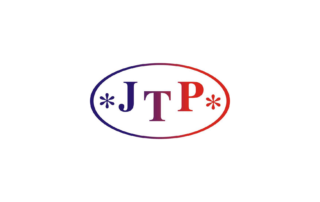Welcome to the news section!
Here you will find all the news related to ATRIL and the translation market.
Five best practices for translation
Today let’s look at some common good practices worth remembering when delivering a translation project to a client. You know, all those little things that may trivial, but contribute to the way your work is received. Because it might happen that even if your translation is faithful and of superb quality but it looks sloppy, you might not make a very good impression. Why don’t you look at the handful of tips below, to see if there’s anything you might want to improve.

Best practices: #1 Sticking to the deadline
It’s one of the most crucial factors to take into account. If you promise your client that a given document will be ready by Friday 5.00 am, do the best you can to make it happen. It’s true that you can do only what you can do, and delays might happen due to some reasons. If, after browsing through the text, you anticipate any problems that might contribute to a delay, try to inform your client as soon as possible. Chances are they might dispel your doubts or you might be able to negotiate the terms that satisfy the both of you.
Best practices: #2 Meticulous scrutiny
This one goes without saying. It is the language that is your workshop, so using it proficiently proves your skills. A good translator should be able to express a thought in another language easily and with native-like accuracy, and have an adequate knowledge of the subject matter. But there’s more to translation than the obvious. You shouldn’t forget about the general impression the content creates during the reception. First of all, it should look neat: uniform, consistent formatting without unnecessary spaces, expanded spacing, etc. It might happen that a small typo or a missing comma might escape your attention, but try as much as you can to avoid such situations by using built-in spell checker and proofreading the text before handing it in. A good idea will be to ask somebody else (a colleague, a co-worker, etc.) to do the proofreading for you.
Best practices: #3 Sticking to the original formatting
If a document you received has some part of the text clearly separated from the rest, headings and footnotes, you might want to stick to the original layout. Failing to do so, would seem unprofessional and troublesome for your client. Most CAT tools these days are able to preserve the original formatting of the input text, so this should never be a problem.
Apply the same regard to the format of the received text. For instance, a pptx. presentation shouldn’t be sent in a docx, unless the client explicitly wishes you to do so.
It may not always be easy. Sometimes some documents require conversion from one format to another, to be able to get down to work. In some cases, preparing and converting the file is so time-consuming, you might want to charge extra for all the additional work. To avoid any misunderstandings, it’s advisable to notify your client in advance.
Best practices: #4 Keeping the original file name
An easy-to-forget trifle, especially if you’re up to your eyes in work, but it will make your life so much easier. And it’s a mutual benefit. It makes it easier for you to archive finished projects, and the client knows exactly what kind of documents they receive from you.
Best practices: #5 Keeping the email thread intact
Thesedays our inboxes have become overflowing with numerous messages. Without conversation threads, it might be difficult to have everything under control and keep track of your correspondence. Never delete single messages from the conversation, to make sure nothing is overlooked. When you send your translation back, you should also do it in response to the previous message. For the same reason, it’s advisable to keep the email subject intact. That way you’ll avoid confusion and save your (and your client’s) time. Unless, of course, you feel that starting a new email thread is necessary.
Basic computer knowledge for everyone
These days almost everyone uses a computer either for work, pleasure or both. But even though you might use it on a daily basis, that doesn’t necessarily mean you can really call yourself computer-literate. There are certain computer skills everyone should poses to avoid unpleasant surprises or to be able to work more efficiently. Check your computer knowledge and find out how tech-savvy you really are! You should also check out the computer tricks and skilles described here.

Basic computer knowledge: #1 Sharing files between computers
Gone are the days when the easiest way to share a file with someone was using a flash-drive stick. Your operation system comes with a few file-sharing capabilities. This might come in handy, both when working in an office, where you need to share a file with a fellow translator or project manager. It also work if you use both a laptop, a notebook or a desktop for work and want to share files between all the computers in your house. This article details a few options on how to do this, but you can also use a file-sharing apps such as dropbox.
Basic computer knowledge: #2 Protect your PC from crapware
Crapware (or bloatware) refers to unwanted software that gets installed on your computer. It can be anything from free trials, browser toolbars, PC optimization tools, programs that change your default search engine and intrusive ads. Apart from being simply annoying, these are usually hard to get rid of and they can dramatically slow down your computer.
Removing the free trials and demos is relatively easy. You can use the Windows built-in uninstaller or resort to more powerful tools such as Revo Uninstaller. With just a few clicks of the mouse it can scan your PC and get rid of unwanted pre-installed software. It can be a great tool to remove other kinds of bloatware too, for instance, the ones that add new toolbars or alter the search engines. These are usually much more annoying and tricky to uninstall. If you’re looking for something more automatic, opt for AdwCleaner. Or better – to achieve better results – use both of them.
How to avoid crapware in the first place?
Crapware programs are usually bundled together with other (often free) software you install on your computer. That’s why it’s advisable to be careful when downloading apps from the internet. If possible, try to do it directly from the home page and avoid third-party installers. When installing, never just click ‘next’ or ‘agree’ without actually reading the installation wizard messages. Look for checkboxes on the download page, and uncheck the pieces of software you consider unnecessary.
Basic computer knowledge: #3 Keep your computer virus-free
Getting your computer infected by a virus is many users’ nightmare, that’s why anti-virus programs are a must thesedays. Look for some good free anti-virus software, like Avast or Bitdefender to protect your hard drive against cyber attacks. What else can you do? It never hurts to develop a somewhat sceptical attitude when it comes to handling e-mails. Never open attachments or links that appears suspicious to you. And again – if possible, when installing new programs and apps, use their home page. Avoid installing anything from unknown sources.
Basic computer knowledge: #4 Use shortcuts
One of the greatest advantage computers have over humans, is that they can do a lot of things much faster. Image having to perform complicated calculations without the help of technology. No picnic, right? Translating a document without a computer (and dedicated software) would also be a rather mundane and time-consuming activity. Thanks to shortcuts, you can perform some simple operations more easily and smoothly. There are hundreds of shortcuts that can come in handy on regular basis, although it may take a while to master them in the first place. Don’t forget about a number of Déja Vu shortcuts to boost your productivity while transating!
Basic computer knowledge: #5 Back up your data
Everyone knows about the importance of backing up your files. But a lot of people doesn’t actually do it and only promises themselves to do it “one day”. However, setting up a backup system doesn’t take a lot of time, and it’s definitely something you would be grateful for in case of an emergency such as theft, hard drive failure, or fire etc. Imagine losing some important documents, business correspondence, translation memory. Can you really afford the risk? Stop pushing it back and making excuses. Consider backing up your files to an external drive or better, opt for a cloud computing option, such as Crashplan or Blackblaze. A good approach is to combine multiple backups, but at least set up just one.
Freelancer habits worth developing – not only for translators
A successful freelancer who effectively builds his own brand generally tries at least once a year to summarize their previous activities, review customers and orders received, to draw conclusions for the future and choose the direction in which they should develop their business. That’s why from time to time it’s best to look critically at yourself. Think about your skills and the way you’ve been handling your business, and perhaps develop some new freelancer habits. Even if you’re just starting out as a freelancer or considering this type of career, you might find these tips useful.

Freelancer habits: 1# Take a look at your rates
Determining the correct market value of your freelance work is a real nightmare for most of people. Setting rates that are too low, and thus inadequate to the amount of work you have to put into the preparation of the project, can rob you off the joy and satisfaction. In the long run, it may lead to the feeling of burnout and frustration. And this is usually the main reason people leave the nine-to-five job and decide to work for themselves!
Dictating too high rates, on the other hand, you risk that you will discourage the client and lose a potentially lucrative project. It’s worthwhile to take various factors into account and look at it realistically. Do you feel your earnings are adequate? Do you take out as much as you put into this?
Remember that this type of a job often requires you to invest in yourself. You often have to look for additional resources, developing courses, workshops, etc. You are also yourself responsible for the office supplies, equipment and so on. A lot of your energy also goes to activities like research, marketing and contacting clients. It’s worth having all this in mind when thinking about the real amount of time needed to complete a given assignment and correct the rates if necessary. Each year you gain a lot of valuable experience, invest in your development and knowledge. As a result, it comes as no surprise that at some point you would expect a raise. As a freelancer, you deserve it too!
Freelancer habits: 2# Forget about clients that are holding you back
Regardless of whether you are talking about one of your regular clients who is with you almost from the beginning, your neighbour’s cousin who, sometimes, asks you to translate something for “old times’ sake”. It’s high time to make a list of regular clients and examine it critically. It may dawn on you how much time you’re wasting on unprofitable projects. An remember that profitability is not just the amount of money you receive in exchange for work. After all, there might be other benefits too. You can find interesting, useful contacts, gain experience in something new or get more exposure or recognition. However, if you find yourself pulling an all-nighter for poor money to complete another dull project, just because your old client asked for it, perhaps it’s time to say: “stop”. Don’t be afraid to terminate relationship with such a client or renegotiate the terms and rates. Only this way will you have time to look to new, better projects and clients.
Freelancer habits: 3# Learn new things
This rule applies to individuals doing all kinds of freelance work, but seems especially true for translators. Look critically at your skills and verify your expectations towards yourself and reality. Maybe there’s a program you always wanted to master, but you tell yourself that it’s not the right time? Maybe you want to promote your business through social media, but you don’t know how to start, so you prefer not to get involved in marketing? Or, on one hand, you want to do it, but on the other, keep postponing it and can’t force yourself to actually getting down to it? Perhaps you are thinking about taking on a new specialization, but don’t do anything to even get started? Remember that every time you engage in a professional project, it’s a great investment of your funds and time.