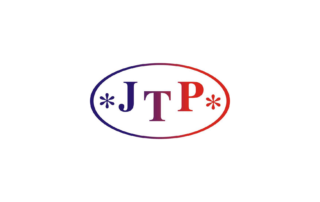Right from our very beginnings, Atril has been committed to providing tightly-integrated solutions helping everyone in the translation supply chain to work effectively and efficiently.
Designed by a translator for translators back in 1993, Déjà Vu has always stood out as the most user-friendly tool, while incorporating powerful functions.
Today, thanks to our CTO Daniel Benito, co-creator of Déjà Vu, ease of use remains one of its key features and we are proud now to reiterate its importance with Déjà Vu X3.
The new interface has been designed carefully, following Microsoft user experience guidelines to enhance usability and ergonomics, by ensuring consistency with other well-known programs and improving the discoverability of features.
There are new powerful features such as Live Preview & Source Context as well as in Filters, Quality Assurance tools and translation processes, so that you can really boost your performance with Déjà Vu.
A. Usability
User Interface
The note from the CTO – Daniel Benito:
“One major area of improvement we worked on for the Déjà Vu X3 is the user experience – we are improving the usability of the product for both novice and advanced users. For new users, our aim is to reduce the learning curve considerably by improving the discoverability of functions and reducing information overload. At the same time, we want to make sure that advanced users can be even more effective than they have been with Déjà Vu X2.”
Here are some highlights of the new interface you will discover:
- A new Start screen that makes getting started much easier, by providing a visual set of options that can be understood even by users with no experience with our software.
- Improved feature discoverability through a ribbon interface that groups commands in an intuitive manner, grouping them by tasks and only showing applicable commands in each context.
- A new simplified Translate and AutoTranslate feature bringing Scan, Lookup, Assemble, fuzzy match repair and MT together, giving users greater control over which translation resources to be used.
The User Interface has completely been redesigned to make your daily Déjà Vu experience intuitive and straightforward:
- The Start screen provides quick access to all of your recent files and the creation of new modules.
- The Ribbon approach ensures all Déjà Vu functionalities are visible and thus available, guiding you through translation best practices.
- Throughout Déjà Vu, the contextual help guides through all of its functionalities.
- Customize and hide the Ribbons at your convenience to enhance your productivity.
- With the customizable Quick Access Toolbar you can access all functionalities you need in a single click.
- Move the translation grid, Project Explorer, Preview as well as AutoSearch window to where it suits you best. If you’re using a second screen, why not move individual windows there so you can focus on the translation grid?
Inline Formatting
Apply formatting of your text directly through the ribbon or shortcut keys which are consistent with those of Microsoft Office.
Inline formatting also contributes to a considerable decrease in tags within the translation grid. Read less
Manage all resources in one go
Déjà Vu X3 centralizes all of your resources, for you to configure which – portions of – databases you want to use in your translations.
You can configure everything with a few clicks through the new “Translate feature” and apply it directly to “AutoTranslate”, whether you want to use:
- Fuzzy Repair or AutoAssemble
- Machine Translation for fuzzy matches or entire segments
- Machine Translation for fuzzy matches or entire segments
- Restriction on client, subject and or sub-language specific entries from your databases
- Or any of the many other possibilities
Voice command and speech recognition
Use Dragon Naturally Speaking with Déjà Vu.
Configure your voice commands and work in Déjà Vu entirely using a microphone, without touching your mouse or keyboard!
B. Live Preview & Source Context
- Multi-file Live Preview for Office Word, Excel and PowerPoint
Different types of users have been defined in TEAMserver, so there are users with different types of rights on the information and features in TEAMserver. The customization of user roles means the Administrator can systematically manage permissions/restrictions for different users. - Multi-file Source Context
LSP end-clients might be interested in monitoring the progress of their project(s). With this newly-added functionality, a client user role can be created with a permission level above 50 by checking ‘Allow Access To Projects Menu’. Adding client permission is mandatory for this type of user role as the list of projects will be filtered according to client permission.
C. Quality Assurance
- Inline spell-checker
Different types of users have been defined in TEAMserver, so there are users with different types of rights on the information and features in TEAMserver. The customization of user roles means the Administrator can systematically manage permissions/restrictions for different users. - Comparing source to TM segment
Monitor all changes between your source segment and Translation Memory directly in the AutoSearch Window. The display of differences between source and segments improves your productivity especially when post-editing fuzzy matches. The changes are displayed in the Scan function as well. - Viewing Termbase attributes
If you need to access all the information related to your terms, such as gender, context and all attributes of your Termbases, have a look at your term in AutoSearch, and view all the attributes related to it from there!
Set up your mode to confirm segments as Translated, Proofread or Approved, to conduct translation projects with greater control on the main steps and following best practices. - New Segment Statuses: Translated, Proofread, Approved
Set your translation mode in Déjà Vu X3 indicating if you are translating, proofreading or validating the segments while confirming them. The new segment status Translated, Proofread and Approved thus distinguishes between the different steps of your projects using translation best practices.
D. Filters and Interoperability
- Office Word, Excel and PowerPoint
Déjà Vu X3 has new Office filters that result in industry-leading import speed for Word, Excel and PowerPoint while considerably reducing the number of tags in the translation grid. - XLIFF
When preparing a XLIFF file with different tools, embedded HTML may result which would appear in the translation grid. The new XLF filter converts embedded HTML in tags, contributing to a neater translation environment. - XLIFF for SDLXLIFF
Import Trados Studio projects into Déjà Vu X3 more easily with the improved XLIFF filter. - YAML
This new human-readable data serialization format serialization format can now be imported directly into Déjà Vu X3. - Quicksilver
For improved handling of Quicksilver files use this updated filter.
E. Automation
- Database restriction
Set in your projects an automatic database restriction according to client, subject and/or sub-languages for an optimized process with both TEAMserver and large local databases. - Update notifications
Atril will be releasing regular updates for your Déjà Vu X3 license. With the automatic update notification, you can trust that you are working with the latest available Déjà Vu X3 version and always benefit from the latest improvements and features.
Presentation material
Would you like to find out more about Déjà Vu X3?
Click here to watch a recording of the live Déjà Vu X3 Sneak Preview.
Click here to see a detailed presentation with screenshots.
Trial version
Would you like to test Déjà Vu X3?
Download a fully functional Déjà Vu X3 Professional trial version valid for 30 days here.
In order to test the Workgroup version, with additional project management features such as Divide & Dispatch, please contact us.
Try it, love it!
Backwards compatibility
Any file created with Déjà Vu X2 can be opened without conversion process directly in Déjà Vu X3. However, to ensure full backwards compatibility between your new version and any co-workers still using Déjà Vu X2, please have them download the latest Déjà Vu X2 build. This will ensure that any file created with Déjà Vu X3 can be opened and processed within Déjà Vu X2.
Activation of Déjà Vu X3
As of Déjà Vu X3, we no longer provide physical activation dongles for your license.
The dongles are now entirely replaced by electronic activation keys which have several benefits:
- An activation key is easy to handle and rapidly replaced
The activation key you receive with your welcome letter is inserted (copy-paste) into Déjà Vu X3 for the first activation. Although you require an online connection during the activation, you can work offline at any time. Your license stays permanently activated unless you remove it manually
- Get an additional activation for your license
Are you a freelance translator who often switches back and forth between a desktop PC and a laptop?
You can add a second activation that will allow you to keep the same license on two different machines without having to deactivate it when switching from one to the other.
- Activate and Deactivate your license manually
Even with a single activation, you can use your license on different computers.
Before switching to a new machine, deactivate your license directly from within Déjà Vu X3 and insert it into Déjà Vu X3 on the new machine.
You can do this manually with a few clicks and without requiring intervention from Atril staff.
The Installation Guide for Déjà Vu X3 has a section that explains how to activate and deactivate the software.
- Reset your activation key by contacting Atril
If you require assistance on activation matters, contact us for a temporary license and/or reset of your activation key.
To help you use Déjà Vu more effectively, we have placed a variety of resources at your disposal:
- Installation Guide for Déjà Vu X3
- Déjà Vu X3 e-learning videos
- Free training webinars on Déjà Vu X3
- The Resource Center where you can find the Knowledge Base, a list of regularly updated articles that answer common questions. If you do not find the information you need in the Knowledge Base, please submit a ticket in the system.