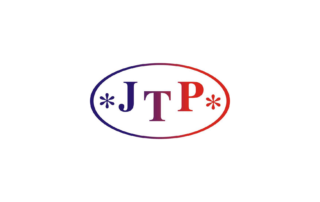Simultaneous access worldwide
All your TEAMServer users link their projects to your TEAMServer databases simultaneously, using the information in them and sending new segments and terms to the databases as they translate. And of course the Translation Memory and Termbase are instantly updated, allowing everyone to read the information immediately both in the Déjà Vu AutoSearch window and in WebBased LookUp. Consistency as well as productivity is thus inherent in the system, and that’s without considering how all this information is leveraged across your project by the integrated array of powerful Quality Assurance tools that Déjà Vu puts at every team member’s disposal.
Ensuring confidentiality: Restriction of access to database partitions
Access rights are editable, manageable and customizable, meaning you can always maintain confidentiality by restricting database access to certain partitions of the Translation Memory and Termbase. You could for example only provide access to entries regarding a specified list of clients, subjects or projects, or restrict access to certain users only. These restrictions apply both to WebBased LookUp access and direct links to the databases from Déjà Vu. Similarly, you can restrict access to the information fields displayed in WebBased LookUp, hiding client and user names associated with the items displayed to ensure confidentiality. The AD Authentification feature increases even further the security of your translation environment by enabling authentication against your Active Directory
Real-time database sharing
TEAMServer is a powerful yet flexible solution for sharing large Translation Memory and Termbase repositories over local area networks and the Internet. Unlimited Translation Memory size.
Secure database management with multiple permission levels
With multiple permission levels for different users, TEAMServer database management is both safe and easy. Each user is assigned a role with a given permission level, which prevents users with lower permission levels from changing translations by users with higher permission levels. The result is a system that safely fosters learning and consistency in your teams, as well as increasing productivity.
Flexible Floating License System
Your TEAMserver package contains a pool of Déjà Vu licenses that you can assign and control smoothly in real time! It’s never been so easy to manage licenses, both for your users and for you. Unlimited users.
Intuitive administration with easy editing of your Translation Memory and Termbase
The TEAMServer administrator control panel means that editing and deleting Translation Memory and Termbase entries is simplicity itself! The administrator just searches for the entries using the intuitive criteria in the Translation Memory page or Termbase page, then simply edits the entries.
WebBased LookUp
WebBased LookUp gives you a web page that’s linked to your TEAMserver, enabling any of the professionals involved in your projects to look up a term, segment or whole sentence in all your databases in a single search. The translation obtained is provided as a reference for the user, complete with all its attributes and the occurrences and context of the searched item. You can also see at a glance whether the translations chosen by different users are consistent. The TEAMserver administrator and Project Managers with the relevant rights can see the username associated with every item displayed on the web page and thus know exactly who sent it to the TEAMserver database. This means you can monitor and follow up any consistency issues as your projects progress, immediately editing any database entries as required (directly from the administrator control panel), and contacting the appropriate people to nip any problems in the bud.
User Tracking Reports
The user tracking report provides the Administrator and project managers with insight into user (translator) performance. Detailed statistics are provided for each user’s performance in each project based on the match types. The statistics are divided into two parts: Productivity and Quality. You can provide different selection criteria to get a customized User Tracking Report.
Real-time Project Reports
A new page in the web interface administrator control panel displays detailed reports and analyses of all your ongoing projects, thus facilitating effective project management.
User role customization
Different types of users have been defined in TEAMserver, so there are users with different types of rights on the information and features in TEAMserver. The customization of user roles means the Administrator can systematically manage permissions/restrictions for different users.
Flexible security: Individual access control
Users access your TEAMServer databases and a Déjà Vu license (if required) using the TEAMServer URL and their own credentials, which the administrator provides and specifies as appropriate for each user. Enhancing security and flexibility of use, access rights can be modified at any time.
End-client Access
LSP end-clients might be interested in monitoring the progress of their project(s). With this newly-added functionality, a client user role can be created with a permission level above 50 by checking ‘Allow Access To Projects Menu’. Adding client permission is mandatory for this type of user role as the list of projects will be filtered according to client permission.