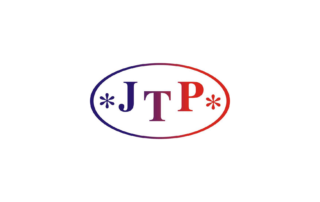DeepMiner (Fuzzy Match Repair)
As a revolutionary data mining and translation engine at the heart of Déjà Vu X3 Professional, DeepMiner extracts much more information from your terminology and translation memory databases than any other solution and uses it to greater effect. That’s because it doesn’t just use the individual terms and sentences in your databases: it also carries out sophisticated cross-analyses of those databases on the fly to “mine” translations of the building block words and phrase segments embedded in them. It then uses conventional fuzzy matches and/or these “mined” terms and phrases to create fuzzy match repairs, forming improved translations.
Multilingual projects and multilingual databases
Déjà Vu X3 Professional can handle two different languages simultaneously in a single project, but you can work with any language combination. Déjà Vu X3 Professional will reuse and bring together the information from multilingual databases in any combination of source and target languages.
Dynamic AutoWrite
An integrated core feature of the SmartView interface in Déjà Vu X3 Professional, AutoWrite is an interactive predictive translation system that harnesses the power of DeepMiner to bring you enhanced productivity, even for texts with few or no database segment matches. AutoWrite works with you as you translate, automatically proposing a series of terms, phrases and sentences that are mined from your databases and interactively assembled for you to select with one click as you type. And unlike legacy technology, AutoWrite works directly with your existing databases, so there’s no need to prepare special dictionaries. Just click and go!
Transferable licenses and Floating license system
Each Déjà Vu license can be moved between different machines and users with a few simple clicks. You can even setup a floating license system to optimise license distribution between your team.
Live Preview & Source Context
With Déjà Vu X3’s Live Preview, you can track how you are progressing with your translation in Office Word, Excel, PowerPoint and PDF files in real time.
Quality Assurance module with defined and customizable rules
Automatically check terminology consistency in your projects and ensure the correct use of formatting, numbers and figures. Automatically check terminology consistency, the placement of tags and the numbers. This can be customized to your taste through unlimited SQL requests (punctuation, non-translatable text, etc.).
Multi-file Preview
Imagine working on a multi-file project with dozens or hundreds of files in different folders and subfolders. The Live Preview and Source Context will make sure you keep control over your source and target files. For non-Office file formats, the Preview window shows the source context of your segment, extremely useful for localization project and IT related formats where important information on your file is displayed directly in Déjà Vu.
Unmatched file compatibility and interoperability
Compatibility with other CAT tools is ensured with the handling of XLIFF files, TMX databases, Termbase exports and RTF External View. Also, Déjà Vu X2 and Déjà Vu X3 are fully compatible with each other, without requiring any conversion of projects and databases. View all supported file formats here.
Inline Formatting
Format your text using the ribbon or shortcut keys, which are consistent with those of Microsoft Office. Inline formatting also contributes to a considerable decrease in tags within the translation grid.
Alignment project
Multi-file and multi-format alignment in one user friendly alignment project makes your databases creation quick and easy.
Inline Spell-checker
Déjà Vu X3’s built-in spell checker, provided by Hunspell, highlights spelling mistakes for you. You can right-click on the underlined word and choose the appropriate solution from the available suggestions. A total of 35 different dictionaries are at your disposal. If your language is not included, simply add your own or download available dictionaries to include them in your proofing options. The MS Office spellchecker has also been integrated, should you prefer that.
Machine translation direct integration
DVX3 is the first CAT tool to integrate 8 machine translation providers at three different levels: segment level, sub-segment level and using your own databases along with MT results to repair fuzzy matches.
Project Lexicon
Build glossaries based on the projects you translate, or incorporate the terminology you have been given by your customers. This unique, highly-flexible feature of Déjà Vu X3 offers a wide range of possibilities, from temporary glossaries of terms that still need to be verified to powerful integration through DeepMiner with AutoWrite, Assemble or AutoAssemble.
Complete translation environment with automatic functions such as automatic propagation and terminology checks
DVX3 will automatically propagate your translation into all the similar segments of your project, even adapting numerals, tags and punctuation! Always deliver quality thanks to the Autocheck feature that runs a quality assurance operation as you are translating.
Intelligent Quality
Déjà Vu X3 Professional offers translators and their customers all the benefits of Atril’s Intelligent Quality technology. Assemble technology feeds the interface with more complete and more appropriate terminology and translation memory information than any other product on the market. The Split/Join sentence feature not only offers unlimited restructuring of translation sentences and paragraphs for the most effective stylistic solutions, but combines with DeepMiner and Assemble or AutoWrite, so that even complex solutions can be reused effortlessly. Filter provides full cross-checking of terms and phrases across all project files. So translators and editors can make fully-informed choices faster and more intuitively than with any other CAT system. AutoSearch harnesses the full power of DeepMiner to display not just every relevant matching sentence, but similar phrases and segments, too, providing unrivalled creative as well as terminological support. Completing the picture, External View in RTF enables off-screen checking as well as allowing you to call on the checking and editing services of experts who don’t use CAT tools.
Term extraction
Use the lexicon to extract most frequent terms from your project and use regular expression to harvest relevant terms more easily, both from your projects and translation memories (link to video).
SmartView
This is a fully-customizable, tabbed-window interface that puts everything within easy reach and shows what you want at a glance while simultaneously reducing screen clutter. Extensive streamlined wizards make it easier than ever to create projects and databases, and you can use project templates to save your favorite project configurations for easy reuse. Simply choose the template you want and select all your project files to create a new project all in one go!
Advanced analysis for best quotation
DVX3 can scan your project against your databases to help you create your quotation, organize your schedule and benefit from inter and intra project analysis. Also identify internal repetitions and duplicates!
Powerful batch maintenance of project and database quality
Structured Query Language (SQL) Select and Execute commands enable swift yet sophisticated project quality management and database maintenance. The SmartView interface makes it easier than ever to generate these commands and Quality Assurance rules and to save them for future reuse.
Advanced pre-translation function
Benefit from Atril’s unique DeepMiner technology to repair fuzzy matches and assemble relevant sub-segment portions, for optimum leveraging of your databases.
Create multiple file projects
Déjà Vu X3 Professional can handle many files within each project (up to 2GB), so you can perform a range of operations, including Pre-translation, Search & Replace and batch Quality Control checks, on all files at once.
Translation Memory and Termbase administration
Import and export data easily, handle duplicates in one go and manage your databases in DVX3
Create multiple format projects
Déjà Vu X3 Professional uses a single clear interface to handle all the many different file types supported from Office to FrameMaker, including HTML, XML, InDesign and many more. Whenever you require, Déjà Vu X3 exports your translations automatically, preserving the original structure and formatting.
Divide & Dispatch (only in DVX3 Workgroup)
Split your projects in the most appropriate manner possible with the complete set of D&D options. Export to share translation packages in one click, exporting the analysis for each one along subsets of TM and TB if you wish!
Guaranteed Matches
You no longer need to worry about multiple matches in translation memories. Déjà Vu X3 Professional takes the context of each segment into account to select the most appropriate match.
Voice command and speech recognition
Use Dragon Naturally Speaking with Déjà Vu. Configure your voice commands and work in Déjà Vu using nothing but a microphone, without touching your mouse or keyboard! Huge productivity gains and healthier daily activity!