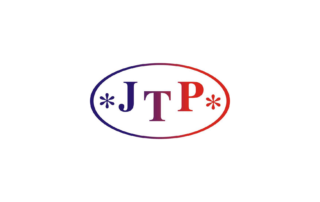The old adage goes that time is money. And indeed in today’s fast-paced world, it’s one of the most precious resources. And if you spend long days click-clacking, you want to do things as efficiently as possible. That’s why, we’ve compiled the following list of cool computer tricks to streamline your work. Enjoy!
Cool computer tricks to try out now!
#1. Your active window: shaken, not stirred
Do you often happen to have several windows open? This can quickly lead to big chaos and mess on your desktop. But with just a small movement, you can make all the unused windows go away, leaving just the one you’re currently using. If you click and hold your active window and then shake it vigorously, all the other ones get minimized at once, so you don’t have to do minimize them manually one by one. Once you want them maximized back again, just repeat the same gesture once again.
#2. To the left, to the right
When trying to get things organized on your desktop, you often move windows dragging them to the edge of the screen. The thing is, most people do it with a mouse. But there is a quicker way to do this. Just press Window key, and, while holding it, click one of the arrows on your keyboard. The selected window will move to the right or left of the screen, or to the next monitor, if you’re using two.
#3. Get back that tab
Closing a browser tab by accident is as common as it’s frustrating. Especially if it was a very interesting article you were looking for a long time and now you can’t remember the URL. But what can you do? Laboriously look through your browser history? Try to trace back your keyword searches and then dig through dozens of results displayed by the search engine back again? Well, of course not! Resorting to the following keyboard combination: CTRL + SHIFT + T will bring back the closed tab. And not only that: it will open exactly in the place where you finished reading.
#4. Prevent accidental closing
Knowing how to restore a closed tab is one thing, but you can easily prevent it from happening in the first place. Just right-click on the tab and pin it. Once you’ve read the article and decide you no longer need it, do the same to unpin it.
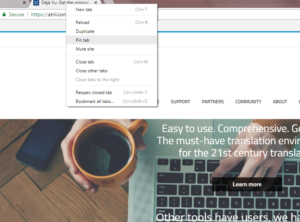
#5. Open links with one quick click of the mouse
Opening links in new tabs is not a rocket science. You right-click a link and select open in a new tab. Quick and efficient. But it becomes more time-consuming if you’ve got several links to open. Luckily you can speed up the process. All you need to do is to click the link with your middle mouse button (or the scrolling wheel). As a result, the link will automatically open in a new tab.
#6. Skim through your resources faster
When working on a project, whether while actually translating, or just when reading on a topic, you often need to browse through numerous resources. While no computer trick will teach you to actually read faster, it can help you move around a website in a more efficient manner. If you hit the spacebar while reading, it will scroll down the page by one screen length. That way, you will be able to get to the more useful sections of the text quicker. Hitting SHIFT + SPACEBAR does the reverse.
#7. Get screenshots ready in seconds
If you need to take screenshots for your job, you might find that one useful. There’s an even quicker way to do this than the good old Snipping Tool. Just hit ALT + PRINTSCREEN. It will only take the screenshot of your active window, so in most cases, no further editing will be necessary.
#8. Delete one word at a time
Translating a text takes a lot of thinking, re-thinking, correcting and editing. Changing your mind is part of the process. When deleting a sentence to rephrase the text, hit CTRL+ BACKSPACE. In this way you will delete one word at a time, instead of doing it letter by letter.
#9. Protect your PC from outsiders
This one is useful for both freelancers working from home, as well as office goers. Whenever you have to leave your computer, use the combination of Windows key + L to lock it. That way your kids, roommates or colleagues won’t have access to your computer and your work will be safe. It will also protect you from all sorts of unwanted office pranks.
#10. Use YouTube more efficiently
YouTube can be a great source of entertainment, but also a useful resource when researching a topic or just looking for information. That’s why, this list of cool computer tricks wouldn’t be complete without a hack related to this platform. The majority of people already know that hitting the spacebar pauses a video. The problem is that if you haven’t clicked on the video beforehand, it will scroll down the page. An alternative option is pressing “K”, as it pauses it every time. Clicking “J” will cause the video go backward 10 seconds, while hitting “L” will do the opposite. – The clip will go forward 10 seconds.