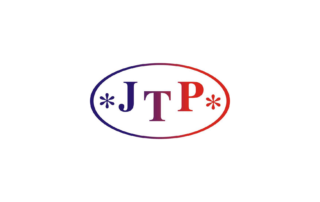We have just completed our busiest year ever, doubling our revenue in two years. DVX and TEAMserver have been an integral part of that. Not only do we have increased productivity, but our product quality is better and we are able to offer our major clients some of the benefits of TEAMserver to alleviate their costs. The investment has been worthwhile.
We have just completed our busiest year ever, doubling our revenue in two years. DVX and TEAMserver have been an integral part of that. Not only do we have increased productivity, but our product quality is better and we are able to offer our major clients some of the benefits of TEAMserver to alleviate their costs. The investment has been worthwhile.
– Victor Murray, Murray Associates Ltd., Japan
Team work at its best
Connect to shared Translation Memories and Termbases with your user account and a simple internet connection. New and updated entries are immediately visible among colleagues.
The Start screen provides quick access to all of your recent files and the creation of new modules. The Ribbon approach ensures all Déjà Vu functionalities are visible and thus available, guiding you through translation best practices. Throughout Déjà Vu, the contextual help guides through all of its functionalities.
Move the translation grid, Project Explorer, Preview as well as AutoSearch window to where it suits you best. If you’re using a second screen, why not move individual windows there so you can focus on the translation grid?
Assemble, AutoWrite, AutoTranslate, AutoPropagate, AutoCheck, AutoSend and DeepMiner – Déjà Vu’s exclusive and revolutionary technology.
Use Dragon Naturally Speaking with Déjà Vu. Configure your voice commands and work in Déjà Vu entirely using a microphone, without touching your mouse or keyboard!
Apply formatting of your text directly through the ribbon or shortcut keys which are consistent with those of Microsoft Office. Inline formatting also contributes to a considerable decrease in tags within the translation grid.
The Preview window is available in real-time to see changes in the final translated document as you go. Imagine working on a multi-file project with dozens or hundreds of.
A true asset for your business
With unlimited users.Your TEAMserver package contains a pool of concurrent Déjà Vu licenses that you can assign and control smoothly in real time! Create as many user accounts as and when you need them, there is no limitation. It’s never been so easy to manage licenses, both for your users and for you.
WebBased LookUp gives you a web page which is linked to your TEAMserver, enabling any of the professionals involved in your projects to look up a term, segment or whole sentence in all your databases in a single search. The translation obtained is provided as a reference for the user, complete with all its attributes and the occurrences and context of the searched item. You can also see at a glance whether the translations chosen by different users are consistent. The TEAMserver administrator and Project Managers with the relevant rights can see the username associated with every item displayed on the web page and thus know exactly who sent it to the TEAMserver database. This means you can monitor and follow up any consistency issues as your projects progress, immediately editing any database entries as required (directly from the administrator control panel), and contacting the appropriate people to nip any problems in the bud.
A new page in the web interface administrator control panel displays detailed reports and analyses of all your ongoing projects, thus facilitating effective project management.
The user tracking report provides the Administrator and project managers with insight into user (translator) performance. Detailed statistics are provided for each user’s performance in each project based on the match types. The statistics are divided into two parts: Productivity and Quality. You can provide different selection criteria to get a customized User Tracking Report.
LSP end-clients might be interested in monitoring the progress of their project(s). With this newly-added functionality, a client can access the TEAMserver and check the terminology on their portal, as well as their projects.
The TEAMserver administrator control panel means that editing and deleting Translation Memory and Termbase entries is simplicity itself! The administrator just searches for the entries using the intuitive criteria in the Translation Memory page or Termbase page, then simply edits the entries.
Flexible security
A new page in the web interface administrator control panel displays detailed reports and analyses of all your ongoing projects, thus facilitating effective project management.
Users access your TEAMserver databases and a Déjà Vu license (if required) using the TEAMserver URL and their own credentials, which the administrator provides and specifies as appropriate for each user. Enhancing security and flexibility of use, access rights can be modified at any time.
Different types of users have been defined in TEAMserver, so there are users with different types of rights on the information and features in TEAMserver. The customization of user roles means the Administrator can systematically manage permissions/restrictions for different users.
With multiple permission levels for different users, TEAMserver database management is both safe and easy. Each user is assigned a role with a given permission level, which prevents users with lower permission levels from changing translations by users with higher permission levels. The result is a system that safely fosters learning and consistency in your teams, as well as increasing productivity.
Access rights are editable, manageable and customizable, meaning you can always maintain confidentiality by restricting database access to certain partitions of the Translation Memory and Termbase. Allow users to access a pre-determined list of clients, subjects or projects only, or exclude a group of users from accessing protected data, ensuring your and your clients’ intellectual property. These restrictions apply both to WebBased LookUp access and direct links to the databases from Déjà Vu. Similarly, you can restrict access to the information fields displayed in WebBased LookUp, hiding client and user names associated with the items displayed to ensure confidentiality. The AD Authentification feature increases even further the security of your translation environment by enabling authentication against your Active Directory.