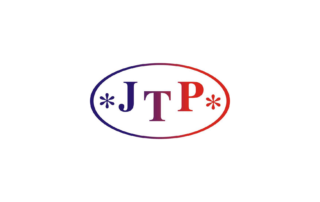These days almost everyone uses a computer either for work, pleasure or both. But even though you might use it on a daily basis, that doesn’t necessarily mean you can really call yourself computer-literate. There are certain computer skills everyone should poses to avoid unpleasant surprises or to be able to work more efficiently. Check your computer knowledge and find out how tech-savvy you really are! You should also check out the computer tricks and skilles described here.

Basic computer knowledge: #1 Sharing files between computers
Gone are the days when the easiest way to share a file with someone was using a flash-drive stick. Your operation system comes with a few file-sharing capabilities. This might come in handy, both when working in an office, where you need to share a file with a fellow translator or project manager. It also work if you use both a laptop, a notebook or a desktop for work and want to share files between all the computers in your house. This article details a few options on how to do this, but you can also use a file-sharing apps such as dropbox.
Basic computer knowledge: #2 Protect your PC from crapware
Crapware (or bloatware) refers to unwanted software that gets installed on your computer. It can be anything from free trials, browser toolbars, PC optimization tools, programs that change your default search engine and intrusive ads. Apart from being simply annoying, these are usually hard to get rid of and they can dramatically slow down your computer.
Removing the free trials and demos is relatively easy. You can use the Windows built-in uninstaller or resort to more powerful tools such as Revo Uninstaller. With just a few clicks of the mouse it can scan your PC and get rid of unwanted pre-installed software. It can be a great tool to remove other kinds of bloatware too, for instance, the ones that add new toolbars or alter the search engines. These are usually much more annoying and tricky to uninstall. If you’re looking for something more automatic, opt for AdwCleaner. Or better – to achieve better results – use both of them.
How to avoid crapware in the first place?
Crapware programs are usually bundled together with other (often free) software you install on your computer. That’s why it’s advisable to be careful when downloading apps from the internet. If possible, try to do it directly from the home page and avoid third-party installers. When installing, never just click ‘next’ or ‘agree’ without actually reading the installation wizard messages. Look for checkboxes on the download page, and uncheck the pieces of software you consider unnecessary.
Basic computer knowledge: #3 Keep your computer virus-free
Getting your computer infected by a virus is many users’ nightmare, that’s why anti-virus programs are a must thesedays. Look for some good free anti-virus software, like Avast or Bitdefender to protect your hard drive against cyber attacks. What else can you do? It never hurts to develop a somewhat sceptical attitude when it comes to handling e-mails. Never open attachments or links that appears suspicious to you. And again – if possible, when installing new programs and apps, use their home page. Avoid installing anything from unknown sources.
Basic computer knowledge: #4 Use shortcuts
One of the greatest advantage computers have over humans, is that they can do a lot of things much faster. Image having to perform complicated calculations without the help of technology. No picnic, right? Translating a document without a computer (and dedicated software) would also be a rather mundane and time-consuming activity. Thanks to shortcuts, you can perform some simple operations more easily and smoothly. There are hundreds of shortcuts that can come in handy on regular basis, although it may take a while to master them in the first place. Don’t forget about a number of Déja Vu shortcuts to boost your productivity while transating!
Basic computer knowledge: #5 Back up your data
Everyone knows about the importance of backing up your files. But a lot of people doesn’t actually do it and only promises themselves to do it “one day”. However, setting up a backup system doesn’t take a lot of time, and it’s definitely something you would be grateful for in case of an emergency such as theft, hard drive failure, or fire etc. Imagine losing some important documents, business correspondence, translation memory. Can you really afford the risk? Stop pushing it back and making excuses. Consider backing up your files to an external drive or better, opt for a cloud computing option, such as Crashplan or Blackblaze. A good approach is to combine multiple backups, but at least set up just one.