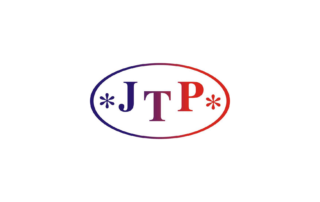Thousands of keystrokes per hour, day after day, may eventually lead to wrist injuries or carpal tunnel syndrome in the most severe cases. To eliminate the problem you might want to take some time choosing the best keyboard for you.
Users don’t often give a second thought to the type of keyboard they use for their office work. They attach great importance to the choice of the computer itself and such peripherals as speakers, printer or headphones. At the same time, however, they often seem happy to work with the keyboard that just came with the PC. Note, however, that apart from the mouse, the keyboard is the most frequently used component of the desktop set.
There are numerous varieties of the traditional keyboard available on the market. For an average consumer, the differences between particular models may be imperceptible and/or of minor importance though. With time, however, it may turn out that the right choice of keyboard will help you work more efficiently. It may also make the whole experience incomparably more pleasant.

The best keyboard for you?
The best solution would be to go for the one with the standard key layout, which guarantees you won’t have a problem with getting used to working with it. Bear in mind that models with flat keys provide a larger work surface, but provide less noticeable physical feedback. If they offer too little resistance, you may end up accidentally pressing wrong keys and making more mistakes (too much resistance is not desirable either, as it may lead to wrist strain). Another thing to pay attention to is the adequate spacing between the keys. It will also have an effect on usability and comfort at work.
What to look for:
-
- dimensions adapted to the workplace; if your desk is on a smaller size, consider buying a slightly more compact model;
- wrist rest increasing comfort of work and protecting your wrists from all kinds of injuries associated with prolonged work at the computer;
- good quality non-slip rubber feet, which stabilize it on the desk, thanks to which it does not move when typing;
- other features, e.g. backlit keys or a USB port;
The most modern models come with additional facilities that make the work much more pleasant. For example, additional buttons that allow you to quickly recall the most frequently used computer programs are an extremely useful thing. Some keyboards even come with software that allows you to assign certain functions to specific keys.
Ergonomic keyboards
With its specially-designed shape, the ergonomic keyboard enables you to use the computer in a comfortable and healthy position for your hands. Rather than having a classic, simple shape, it often is slightly more curved to provide better positioning for your arms and hands. They also often come with specially shaped pads to provide better support for your wrists, at the same time adjusting your hands to a more natural position. Typically, ergonomic keyboards are curved in the shape of the letter L or V. Learning to them might take a while, but it’s definitely something worth considering. Lots of people who need to spend long hours working at the computer, appreciate their ergonomic layout and consider them the best keyboard.
Membrane vs. mechanical keyboards
Membrane keyboards are usually cheaper than their mechanical counterparts, which is a definite plus. On the other hand, chances are they won’t meet the expectations of someone who needs to type a few thousand words a day. Membrane-based keyboards also offer considerably poorer durability and lower comfort of work. Mechanical keyboards, on the other hand, are more complex, because each key comes with a separate switch underneath. This construction makes them usually bigger and heavier, but you gain much better working comfort in return. What’s more, mechanical keyboards have a considerably longer lifespan of around 50 million clicks. It’s therefore safe to assume that it’s an investment that pays off in the long run. In addition, with mechanical keyborads recognition of every keystroke is much faster. This improves the typing speed, and, as a result, your productivity. On the other hand, they may be quite loud. Therefore, for some users it may be difficult at first to get used to the constant sound of click clacking.
Hybrid option
If you’re looking for a compromise between these two solutions, then a mechanical-membrane hybrid might be a best keyboard for you. Like a mechanical option, it offers great reliability, but the special construction makes them more silent. It seems to be a good choice for both office workers and avid gamers.