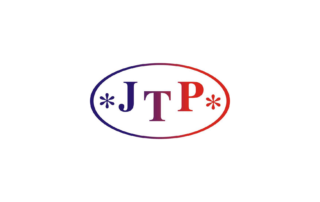Regardless of whether we prefer a laptop or a desktop, most of us sit in front of the screen for a significant amount of time. That’s why it’s important to spend this time effectively. Below, you’ll find a list of six useful apps worth getting familiar with. They are bound to come in handy not only when completing your new translation project, but also in other situations.

Six useful apps to try out
Sometimes it’s just too easy to get sucked into social media channels or just waste your precious time surfing from page to page. This useful app helps you control the way you spend your computer time. Each activity is monitored and assigned to a specific category. After installation and logging into the website, you get access to statistics, that can easily illustrate how much of your time you spend on work or entertainment. If you feel your productivity is not as high as it could have been, this tool makes it possible to identify the activities that distract you most and eventually eliminate them.
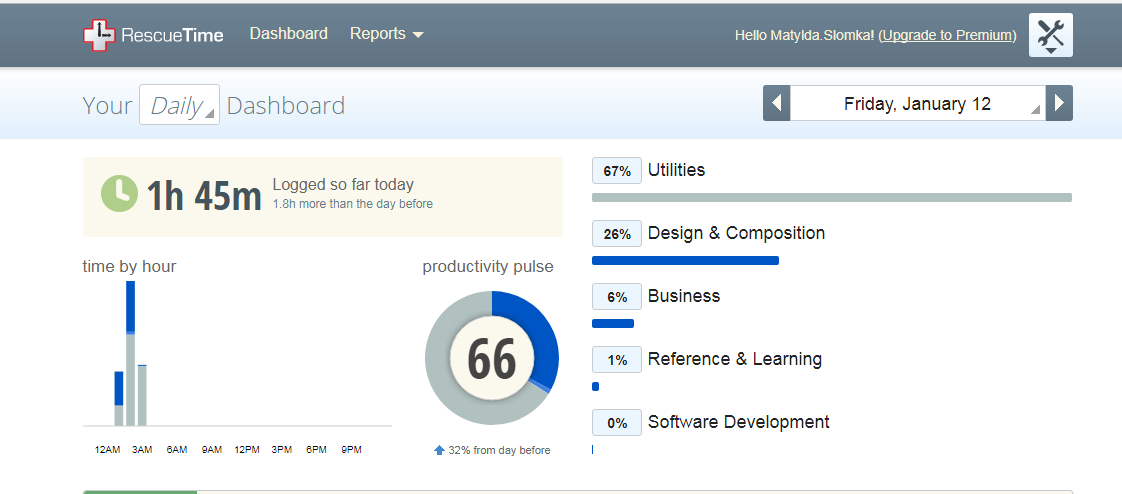
How often does it happen that you stumble upon an interesting text you would love to read, if only you weren’t busy doing something else at the moment? That’s where Pocket comes into play. This multi-platform service is one of the most useful apps for anyone who spends a significant amount of time online. It enables you to save some interesting stories, articles or pieces of news for later. It is available for Windows, iOS, macOS, Androis, Windows Phone or web browsers and can be synced to all your devices. You can easily read the saved articles both online and offline. And it’s such a pleasant read! The text is well-formatted and all the unnecessary components get removed.
Another solution to store interesting articles, websites and stories for a later time is installing One Tab browser plugin. It is perfect for those, who have a tendency to open multiple tabs at a time. As a result the browser slows down and it’s getting more and more difficult to find something quickly. If this seems to be your problem, One Tab is a solution that will keep all the websites in one place. With a single click, you can send them to the app to retrieve them, when needed.
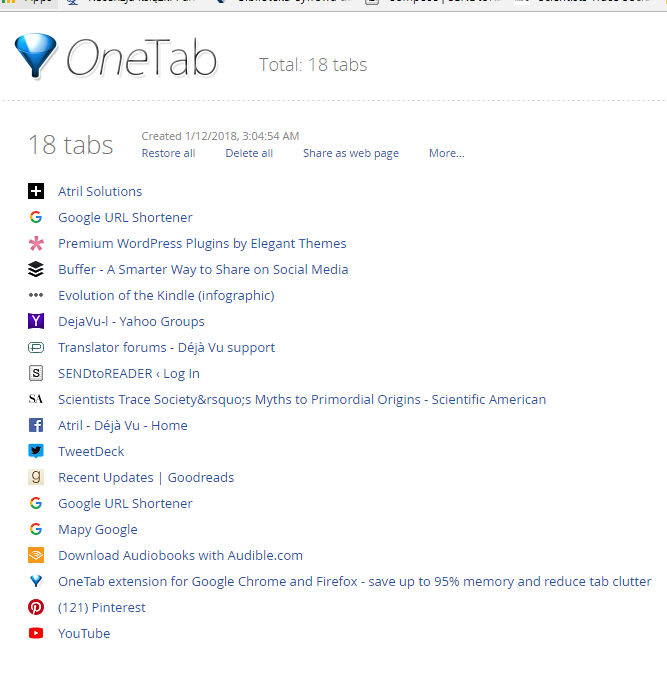
There are numerous screenshot apps and tools available but what makes Gyazo stand out, is the ease with which you can share screen captures with other people. After all, the point of making a screenshot in the first place, is usually to show it to somebody else. With Gyazo, all it takes is to launch the app by clicking an icon (there’s no interface by the way), select the part of the screen you want to capture, and the image gets instantaneously uploaded on the Gyazo server. Then an URL link is created, which you can copy and paste wherever you wish. It is also possible to capture short screen videos.
Have you ever mistakenly deleted an important file? Yes, you can restore it from the bin, but what if you’ve already emptied it too? Is there a way to get your data back? As it turns out, installing Recurva might help. The program scans your drives in search for the files you deleted and recovers them for you. It is compatible with Windows computers, as well as digital cards, cameras, memory sticks and many more. You can recover all sorts of file types with it, ranging from documents, photographs, emails or videos. This tiny program might prove to be one of the most useful apps!
The number of services and apps that require logging in is getting bigger and bigger. If you find it difficult to remember all your passwords and other logging details, try LastPass. You won’t have to waste your time typing in the passwords again and again hoping to figure out the right one. Nor will you be bothered with resetting it, once you give up trying. All this takes up too much of your time and attention, hindering your productivity.
LastPass is an easy solution to the problem. It remembers all your logins and passwords making it possible to log in with just one click. And there’s more. The app will automatically fill in all the forms with your data so that you won’t have to do it manually. What’s also important, your passwords get synced across all your devices.